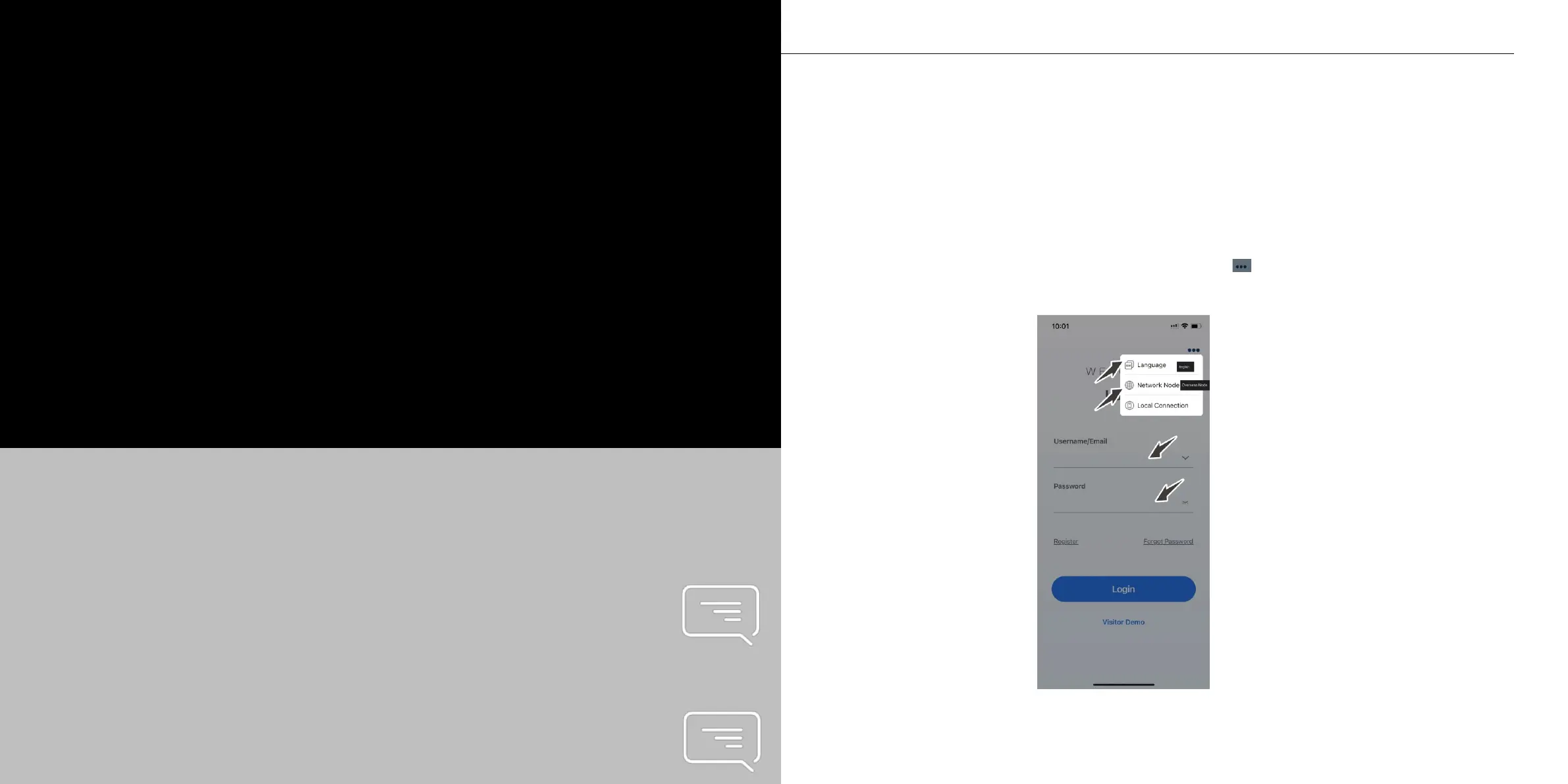COMMISSIONING
6.1. Installing the eSAJ Home App
The eSAJ Home App can be sued for both nearby and remote monitoring. It supports Bluetooth/4G or
Bluetooth/Wi-Fi to communicate with the device.
On your mobile phone, search for “eSAJ Home” in the App store and download the App.
6.2. Logging In to the App and Performing the Initialization Settings
Procedure
1. Open the App and click on the three-dot icon on the top right corner.
2. Set the Language to English and Network Node to Overseas Node.
