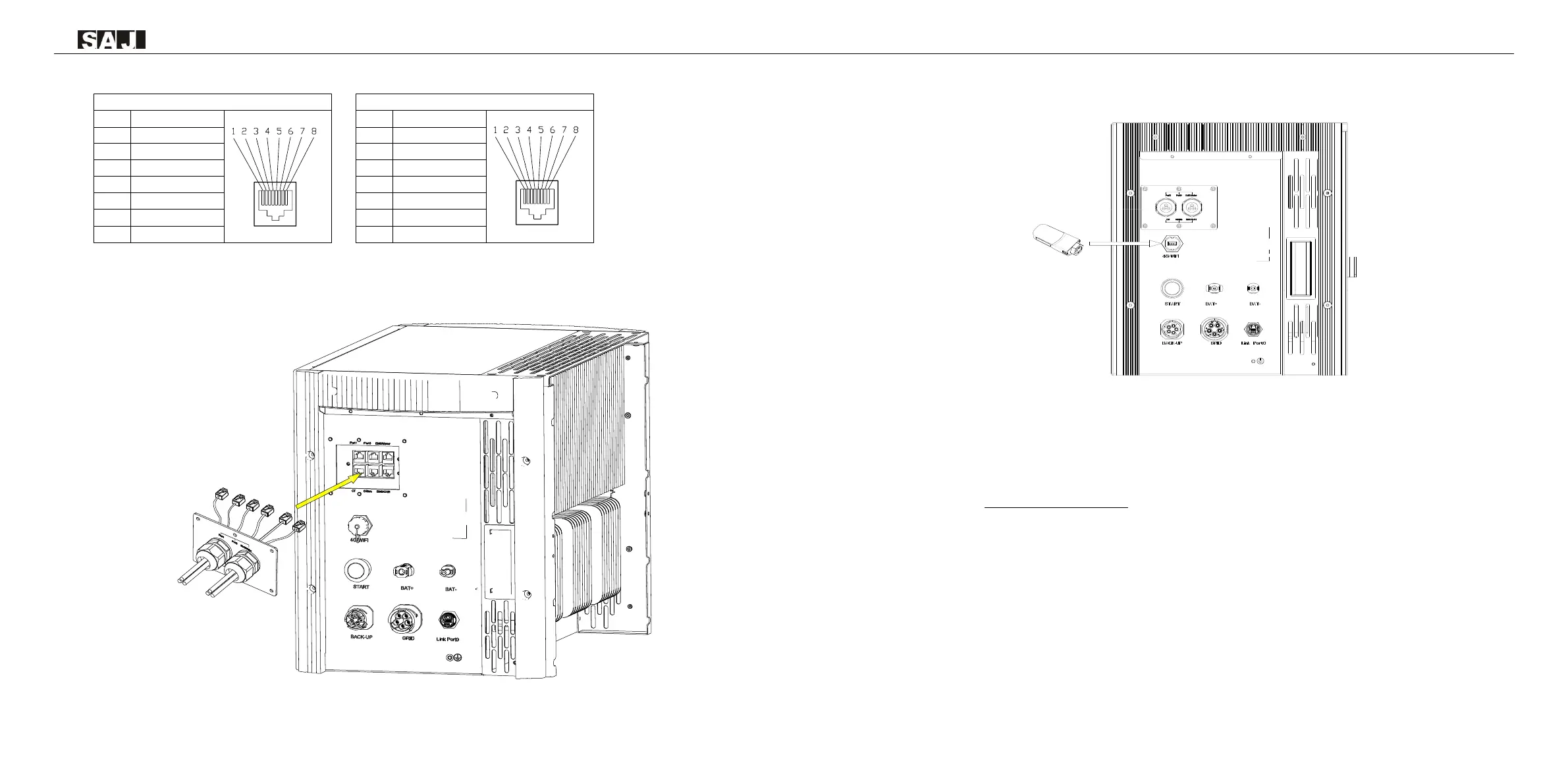Thread the communication cable through the waterproof cable gland and connect to the corresponding port.
Figure 5.12
Communication cable connection
Communication Module Installation
Figure 5.13
4G/WiFI port
Plug in the communication module to 4G/WIFI port and secure the module by rotating
the nut.
1. 4G/Wi-Fi port could be externally connected with eSolar 4G module, eSolar Wi-Fi module or eSolar AIO3
module, for operation in details please refer to communication module Quick Installation Guide in
https://www.saj-electric.com/ .
