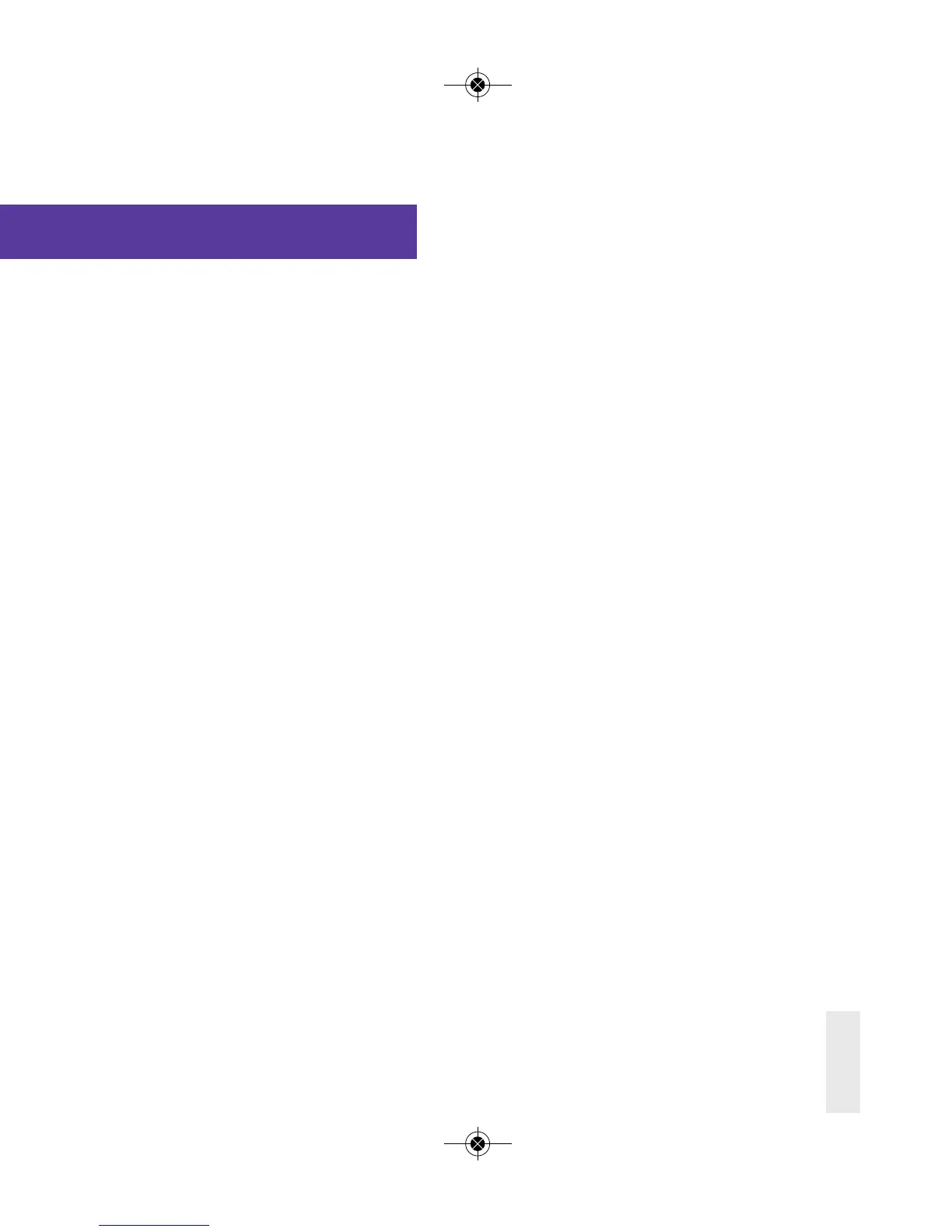Useful information
iT500 User Manual 25
Q. Can I operate the heating using the iT500 unit if I have no internet connection?
A. Yes, most functions can be operated from the iT500 unit.
Q. Why do my iT500 buttons not work?
A. Check that the screen lock is not active. If active, there will be a padlock visible in the top of the LCD. Disable
by pressing and holding top two left keys on the iT500.
Q. Why does my heating never come on?
A. Check that the iT500 is in AUTO mode, ‘AUTO’ should be visible at the bottom right on display. If showing
‘OFF’ press the TICK and SETTINGS buttons, then use the UP/DOWN arrow keys to change OFF to AUTO then
TICK to conrm.
Q. I’ve tried doing the software upgrade (Green Button appeared on the iT500 web page) but it failed...
A. Check the gateway is plugged into the router and it has a green light.
A. Position the iT500 within 1 meter of the SALUS Gateway unit.
A. If you receive the message ‘Failed’ please try running the OTA again.
(Due to internet speed this may take several attempts)
Q. Where do I download my Smartphone app to control the iT500?
A. If you have an iPhone, please search for iT500 on the app store, if you have an Android; search for iT500
on Google play.
Q. What does the Smartphone App do?
A. It lets you control the iT500 remotely over the internet. You have full remote access to your heating
control giving both temporary and program changes.
