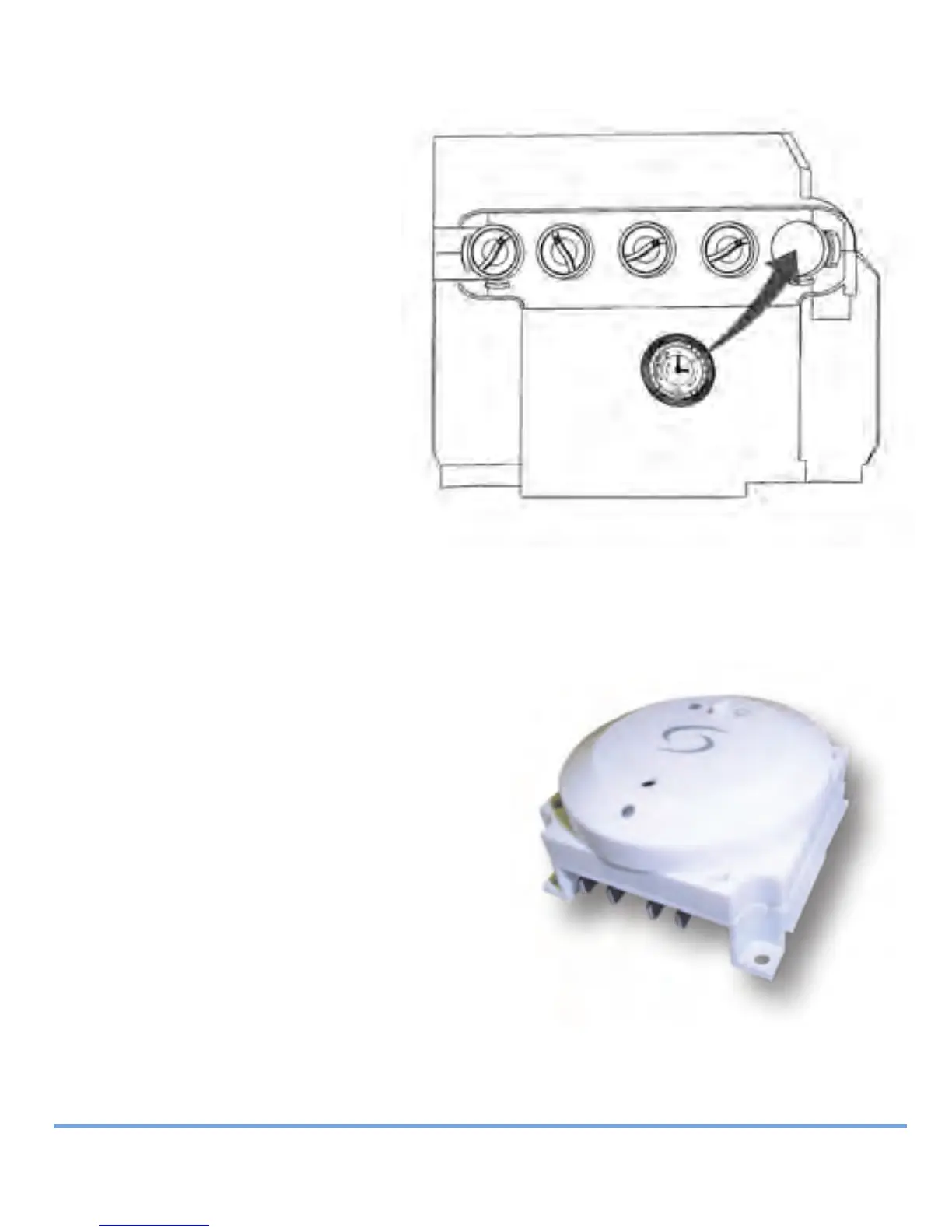RT500BC INSTRUCTION MANUAL
5
INSTALLING THE RF BOILER CONTROL
1. Remove the front panel
from the boiler.
2. Pull out the mechanical timer.
3. Do not remove link wire.
4. Connect the electrical plug.
5. Push fit boiler control
into housing.
6. Replace the front panel
ensuring a good seal is made.
7. Power up the boiler and check
the correct operation.
RF Boiler Control
LED indicator for learning / output status
Recessed button for ID learning
Max. ambient temperature 55
°
C
Transmitter link via radio frequency
Current rating 5A (resistive) @ 230V AC
Connections:
1 - Neutral input
2 - Live input
3 - Common input
4 - Normally open output
Salus RT500BC Boiler Control 026_89 21/01/2012 18:18 Page 5
