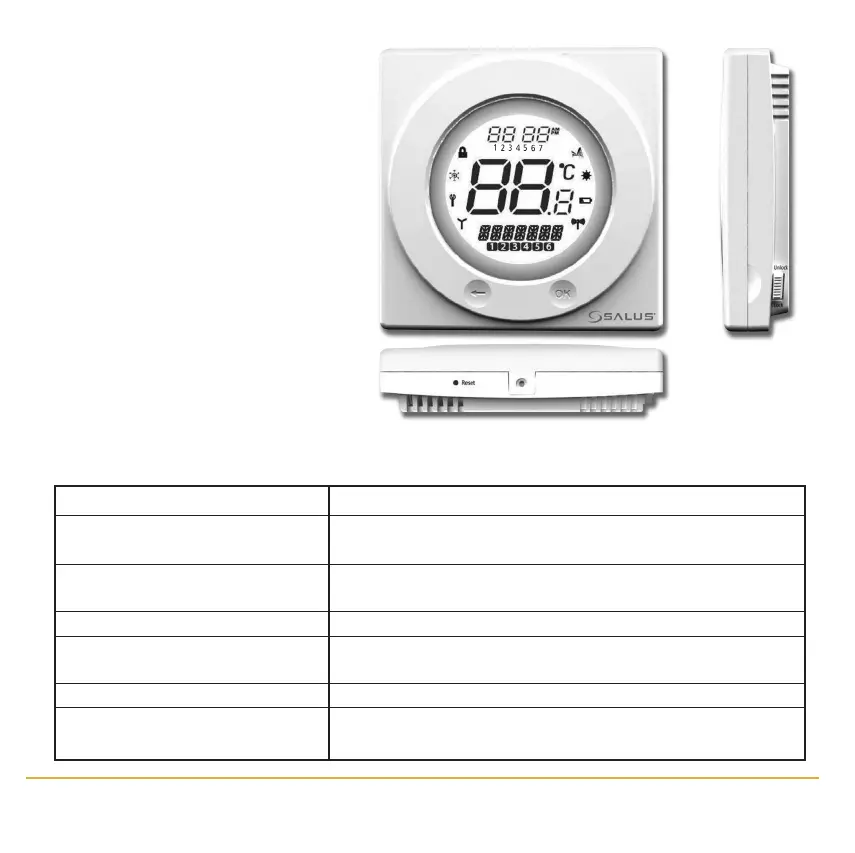USER CONTROL FUNCTION SUMMARY:
Key / Operation Functions
Touch Ring (move clockwise) Increases the set temperature and scrolls down the
menu selection
Touch Ring (move anti- clockwise) Decreases the set temperature and scrolls up
the menu selection
OK Key Enters Menu or conrms a menu selection
Arrow (Back) Key Single touch- sets the unit back 1 step.
Hold for 2 seconds sets unit back to normal mode
Reset Button Resets the thermostat to default (original factory) settings
Slide Switch Activates and deactivates the key lock function
(prevents accidental changes)
9ST620 INSTRUCTION MANUAL
These controls are shown below,
along with a description of each of
their functions.
