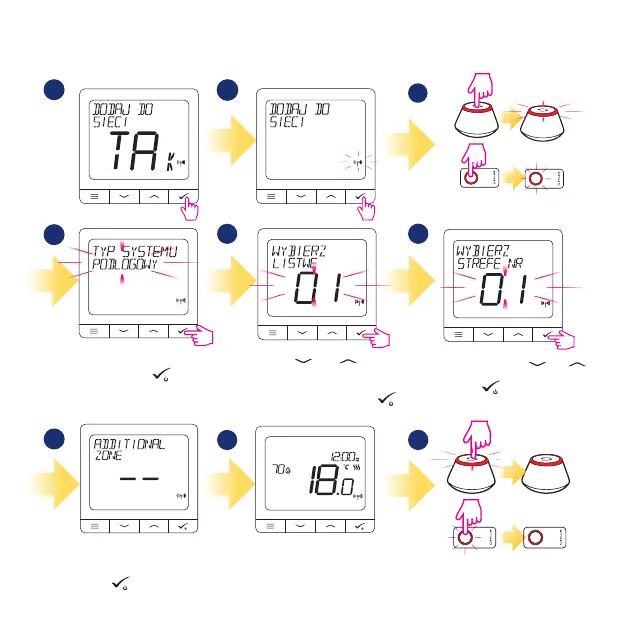24
Instalacja w trybie OFFLINE
1
2
3
Otwórz sieć ZigBee
4
7
5
8
6
9
Wybierz typ systemu: PODŁOGOWY,
naciśnij przycisk , aby
potwierdzić wybór.
Użyj przycisków
lub aby wybrać
nr listwy sterującej (naciśnij przycisk PAIR na
listwie, aby sprawdzić jej numer - wg instrukcji
listwy). Wybór potwierdź przyciskiem
.
Za pomocą przycisków lub
wybierz numer strefy i potwierdź
przyciskiem
.
Teraz możesz ponadto sparować
dodatkowe strefy. Wybierz kolejne
strefy lub zakończ proces parowania
przyciskiem
.
LUB
LUB
5 sek.
5 sek.
Zamknij sieć ZigBee
5 sek.
5 sek.
Parowanie z Listwą Sterującą KL08RF (Zainstaluj listwę zgodnie z instrukcją dołączoną do produktu):
Regulator został
zainstalowany i wyświetla
EKRAN GŁÓWNY.
