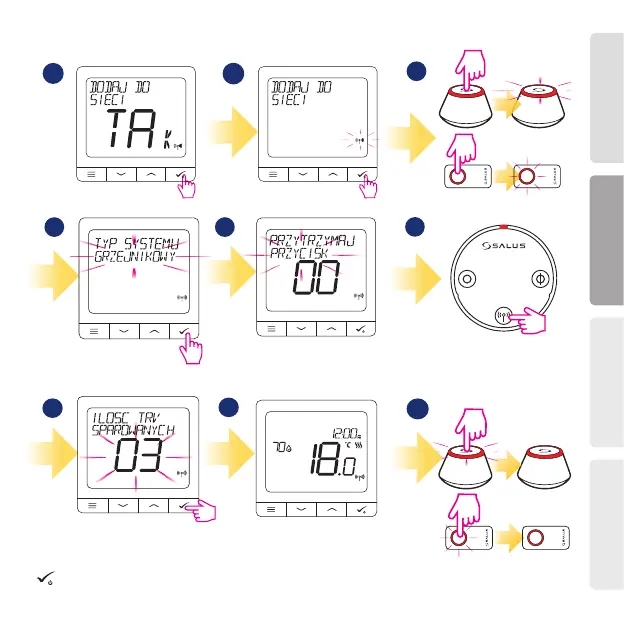25
Polski
Русский
Český
English
7
8
54
3
6
Otwórz sieć ZigBee
Na wyświetlaczu pokaże się liczba
znalezionych głowic. Kiedy wszystkie
zostały już znalezione - nacisnij przycisk
aby zakończyć proces parowania.
LUB
LUB
5 sek.
5 sek.
1
2
9
Zamknij sieć ZigBee
5 sek.
5 sek.
10 sec
Wybierz typ systemu:
GRZEJNIKOWY
Regulator został
zainstalowany i wyświetla
EKRAN GŁÓWNY.
Teraz przytrzymaj przycisk anteny na
każdej głowicy TRV przez 10 sekund, którą
chcesz sparować z Twoim regulatorem.
Możesz sparować max 6 głowic TRV
z 1 regulatorem. Głowice TRV muszą
znajdować się w obrębie jednego
pomieszczenia.
Parowanie z głowicami TRV (Zainstaluj głowice TRV z dołączoną do nich instrukcją):
