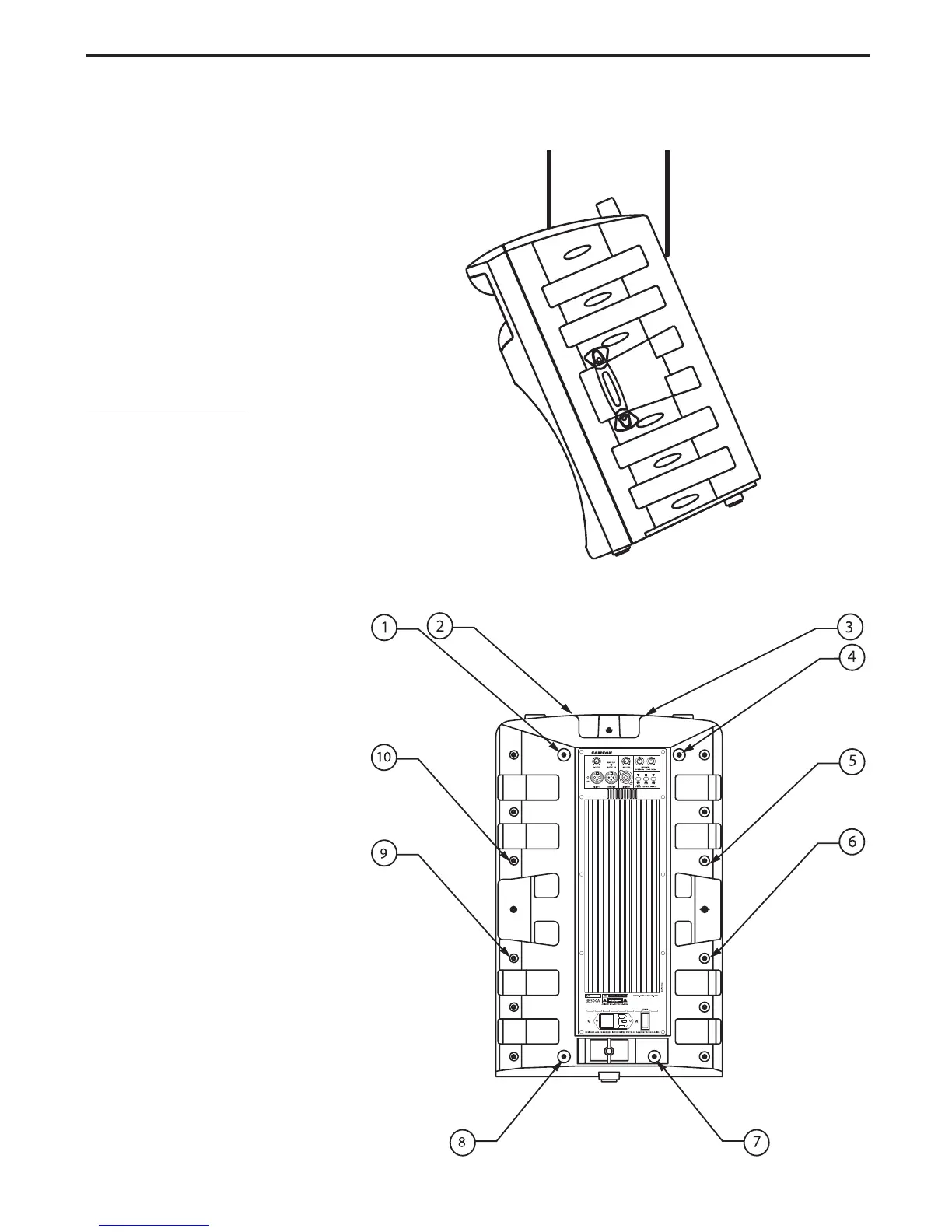11
Setting Up Your dB500a System
Permanent Installation
The dB500a is logical solution for many
fixed installations in live sound venues,
discos, schools, houses of worship, con-
vention centers and airport terminals to
name a few. The enclosure is extremely
versatile for installation as it can be hung
in several different positions by using the
ten Fly-points.
IMPORTANT NOTE: Hanging the
dB500a is serious business and therefore
licensed and insured professional sound
contractors only should perform such an
installation.
Using the Fly-points
The dB500a features ten fly-points
located in pairs below each of the
five carry handles. By removing the
handles you will have access to the
threaded inserts that are compatible
with a variety of standard M8 hard-
ware. The dB500a’s ten fly points
accept M8 rigging hardware like that
available from ATM Flyware
(www.atmflyware.com). M8-1.25,
16mm shoulder eyebolts (ATM
Flyware part number, M8-
1.25x16EYE) can be used for hang-
ing the enclosure. When using the
eyebolts, be sure to use a 1.3 mm
(0.05") thick flat-washer for 8 mm
bolts against the insert, and a 2.6mm
(0.09") thick lock-washer for 8 mm
bolts between the flat-washer and
the eyebolt.