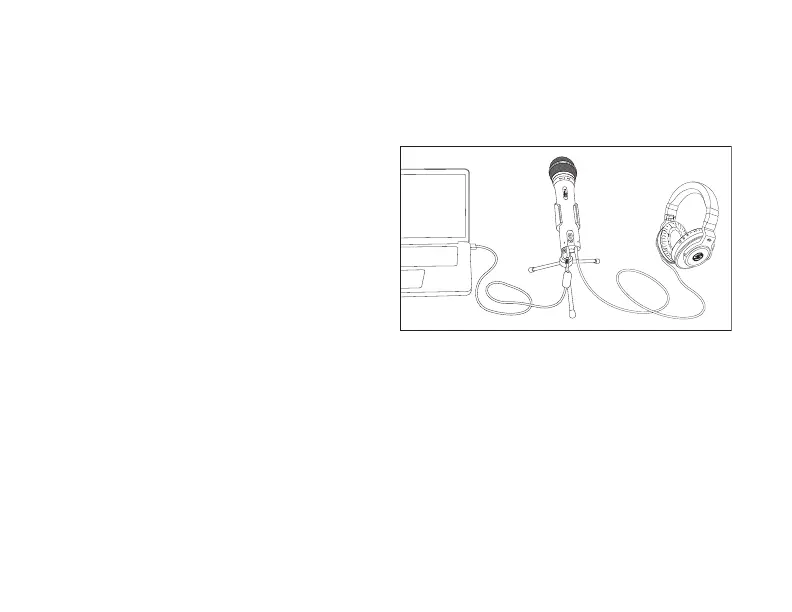Quick Start
Follow this simple quick start for a typical set-up to start recording.
Using the Q2U with a computer
1. Unpack the Q2U, and position the microphone on
the desktop stand.
2. Set the Q2U’s ON/OFF switch to the “ON” position
and point the end of the microphone towards the
performer.
3. Connect headphones to the Headphone output
located on the bottom of the microphone.
4. Plug the mini-B (small) end of the USB cable to the
Q2U and plug the other end of the cable into an
available USB port on your computer.
5. Launch your recording software, turn down the main output level and select the Q2U for the input and out-
puts.
6. Set up a mono record track in your software.
7. Set the level of the microphone following the instructions in “Getting Started - Connecting to a Computer” .
8. Set the level of your headphones to a comfortable listening level by using the Up and Down Output Level
Control buttons.
9. Press the record button and start creating.
