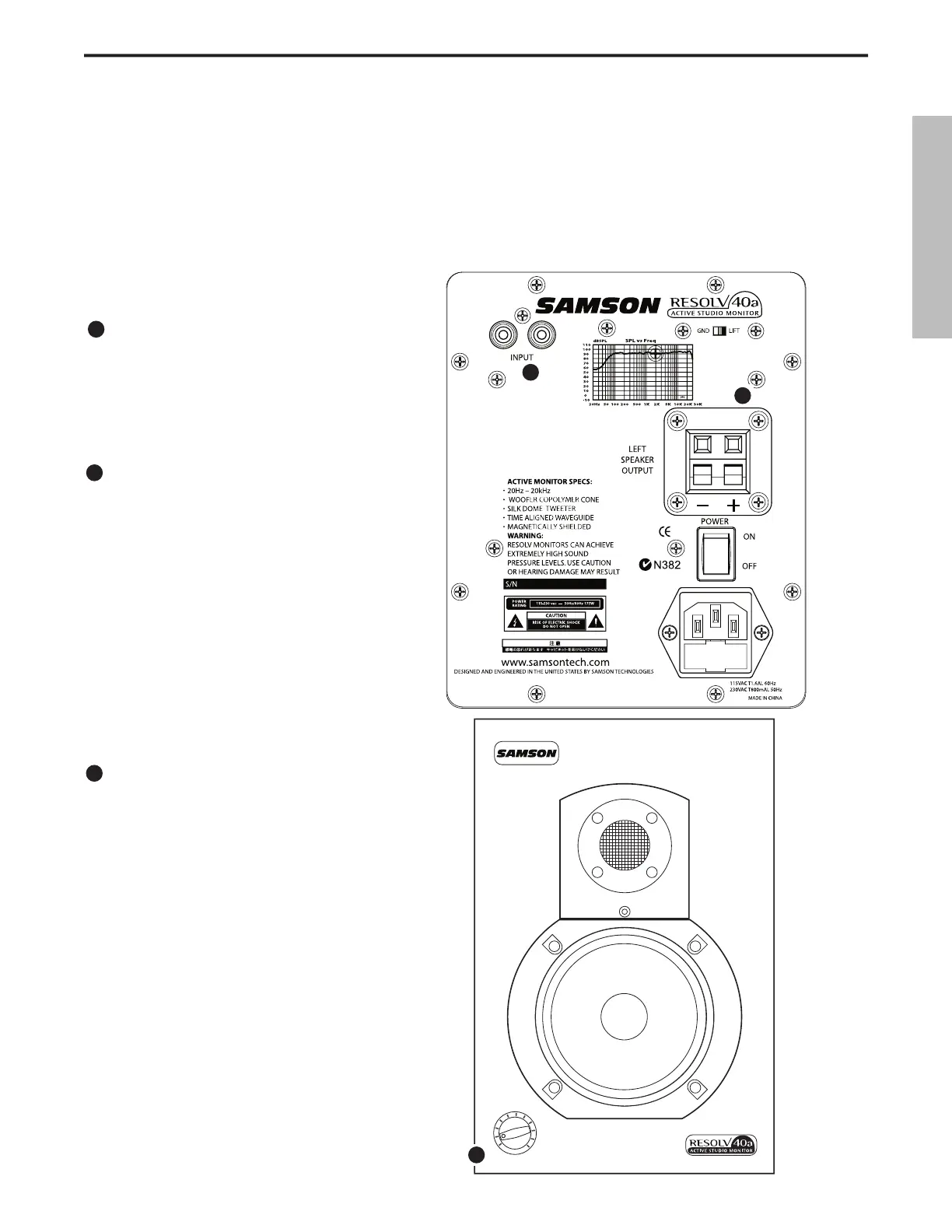Resolv 40a Rear Control Panel - continued
The Resolv 40a features a stereo pair of input connectors providing easy installation with a variety of audio
devices like recording consoles, hard disk recorders, CD players and computer sound cards, to name a few. The
following section details the Resolv 40a’s input connectors. In addition, there is a detailed cable-wiring dia-
accepts unbalanced signals used to
connect signals from unbalanced
connecting the Left-side Extension
Resolv 40a Front Control Panel
VOLUME CONTROL - (FRONT PANEL)
The volume control is used to adjust
the overall output level of the Resolv
40a. When operating the unit for the
first time, start with the volume con-
trol set all the way off. Slowly raise the
Volume control to reach a comfortable
ENGLISH
