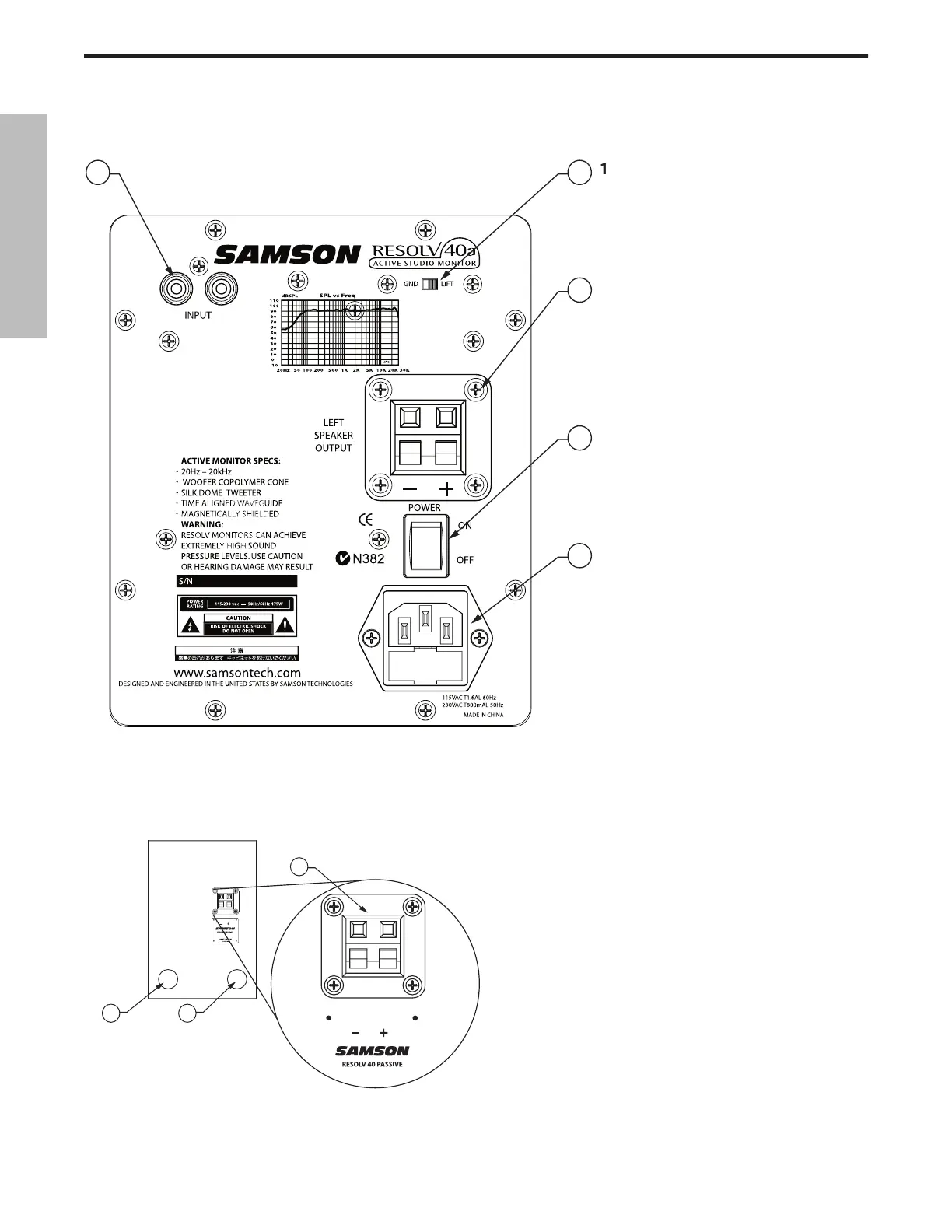signals from unbalanced, –10dBV
devices. The Red connector is the
for Right input and the White is
used to remove the signal
ground from the RCA connectors.
for connecting the Left-side
switch. When set to the on posi-
tion, the front panel blue LED
illumintes indicating the Resolv
40a is powered up and ready for
for conneting the Left-side
port design offering linear
ENGLISH
