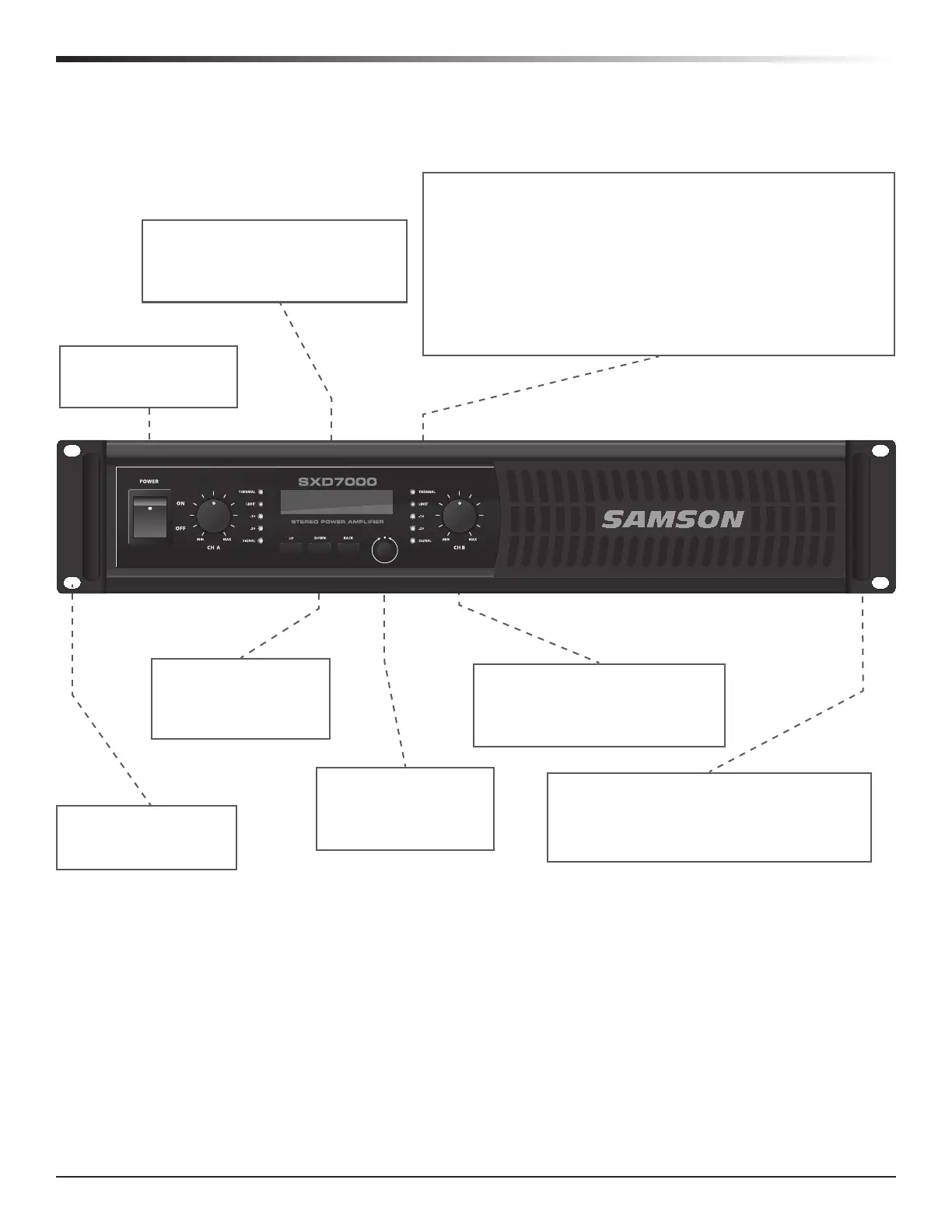7
SXD Series Power Amplifiers with DSP
Front Panel Callouts
Channel Level Controls
Two detent controls to precisely
adjust the output level of each
channel
UP/DOWN/BACK Buttons
Use these buttons to
navigate through the
DSP functions
LCD Display
Backlit display shows current
setup information and navigation
through the DSP settings
EDIT Knob/Button
Use this knob/button
to adjust and save
parameters in the DSP
Power Switch
Use this to power the
SXD Series on or off
LED Indicators
The front panel LED indicators continuously monitor the
power output level for the corresponding channel.
THERMAL: Lights red whenever the thermal protection is
activated
LIMITER: Lights red whenever the output limiter is activated
-20/-10: Lights whenever the output level reaches -20dB or
-10dB, respectively, below the distortion or clipping
SIGNAL: Lights whenever input signal is present
Handles
Two steel handles located conveniently
on the left and right side of the front
panel for easy transport or installation
Rack Ears
Mounts into a standard
19-inch rack
