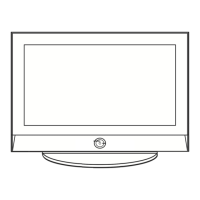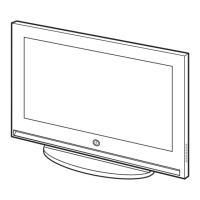◀ ▶
English
Connecting the Samsung Wireless Adapter - Method 2
Connect using the extension cable.
To connect the Samsung Wireless LAN Adapter
using the extension cable, follow these steps:
1. Connect the extension cable to the USB 1 (HDD)
port.
2. Connect the extension cable and Samsung
Wireless LAN Adapter.
3. Using double-sided adhesive tape, attach the Samsung Wireless LAN Adapter to
the back of the TV near the top.
or

