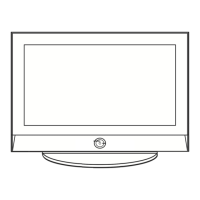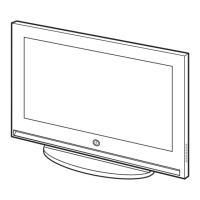◀ ▶
English
■
Auto Protection Time
●
Auto Protection Time (Off / 2 hours / 4 hours / 8 hours / 10 hours): If the
screen remains idle with a still image for a period of time you define, the TV
activates the screen saver to prevent the formation of burnt in ghost images
on the screen.
❑
Other Features
MENU
m
→
System
→
ENTER
E
■
Menu Language
Set the menu language.
1. Select Menu Language, and then press the ENTER
E
button.
2. Choose a language, and then press the ENTER
E
button.
Choose English, Español, or Français.

