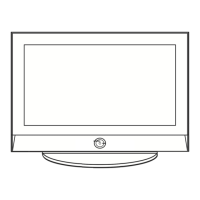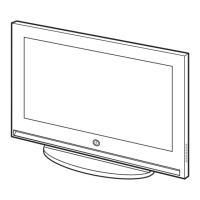◀ ▶
English
■
Auto Program
Scans for channels automatically and stores them in the TV’s memory.
To start Auto Program, follow these steps:
1. Push MENU
m
→
Channel
→
ENTER
E
on your remote control.
2. Select Auto Program, and then press ENTER
E
.
3. Select Air or Cable or both by highlighting and then pressing ENTER
E
.
●
If●you●selected●Air●or●Cable●or●both●on●the●Antenna●screen,●your●choice●will●
already●be●selected.
4. Select Search or Next, and then press ENTER
E
.
5. If you selected Cable, the Cable System screen appears. Select Digital
Cable System, and then press ENTER
E
.
●
If●you●selected●Air●only,●Auto Program●starts.

