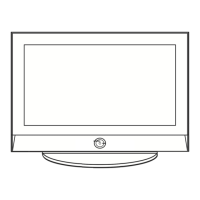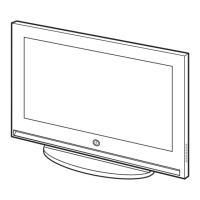▶
English
❑
Using the Channel menu (Watch TV)
Press the CONTENT button to select Watch TV, and then select the desired
menu item. Choose from Schedule Manager, Channel List, and Channel
Manager.
■
Schedule Manager
CONTENT
→
Watch TV
→
Schedule Manager
→
ENTER
E
Select the Schedule menu item to access the Timer Viewing function. Timer
Viewing let you display the channel you want at the time of your choice.
Schedule Manager
Channel List
Channel Manager
My Contents

