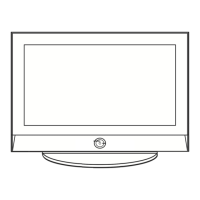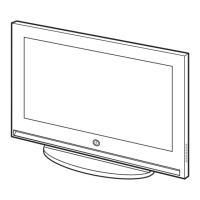◀ ▶
English
●
Change PIN: The Change PIN screen will appear. Choose any 4 digits
for your PIN and enter it in Enter New PIN. Re-enter the same 4 digits in
Confirm New PIN. When the Confirm screen appears, press the OK button.
The TV has memorized your new PIN.
How to watch a restricted program or movie
If the TV is tuned to a restricted program or movie, the Program Rating Lock
will block it. The screen will go blank and the following message will appear:
This channel is blocked by Program Rating Lock. Please enter the PIN to
unblock. Enter the PIN to unblock the program or movie.
If you forget the PIN code, press the remote control buttons in the
following sequence in Standby mode, which resets the PIN to “0-0-0-0” :
MUTE
→
8
→
2
→
4
→
POWER (on)

