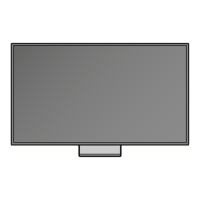3D Active Glasses
SSG-3050GB
l.'l
: User's Guide
Features
The SSG-3050GB
30
glasses enable you
to
view
30
image
s.
To view
30
images, you need both a pair of the 3D glasses and a 2011 Samsung
30
lV
.
The
SSG-3050GB glasses communicate with Samsung
30
lVs
via
the 2.4GHz
RF
band.
'""
The Sam sung
30
glasses cannot connect
to
a non-Samsung wireless
communication device.
"'>
. The Sam sung
3D
glasses can only connect
to
a Samsung 3D
TV
released
in
2011
or
after.
Parts
& Power Button
Liquid crystal shutter
Components
3D Active glasses
(Frame
body,
Tem
p
les)
Button Battery
(CR2025)
Temples
* For information
on
how to attach the anns
of
the glasses and how to wear the
glasses for those who already wear glasses, refer to page
11.
Pairing 3D
Active
Glasses
"""
What
is Pairing? P
ai
ring is a process of
co
nn
ec
ting 30 glasses and a 3D
1V so that the
two
devices can exchange dat
a.
"'"' Ensure your Samsung
1V
and
30
glasses are no farther than
19
.5 in
(5
0
em)
apart from each another while pairing is in progress.
+ Turning the glasses on
Pr
ess
th
e power button bnef
ly
Th
e g
reen
LED
is
turned on
for
3
seconds.
+ Turning the glasses off
Press
the
power button
bnefly
Th
e
re
d
LED
is t
urned
on f
or
3
se
co
n
ds.
+
Performing
the pairing
process.
The
g
re
en
and
r
ed
L
EOs
will
blink
fo
r 2
seconds
if
pa
iri
ng
is
in
pr
ogress
.
+ Operating range
R
ecommended
pairing
dis
ta
nce
Reco
mm
en
d
ed
vie
wing
distan
ce
2-6m
(6t
o
19
.5
ft
)
50cm or
less
(1
9.
5 i
n)
'""' The working distance depends on obstacles
{a
perso
n,
meta
l,
wa
ll
s, etc
.)
or
electromagnetic waves.
~
Turn off the 3D glasses while they are not in use. If you leave the 3D glasses
on, the battery lifespan decreases.
+ Pairing steps
1.
Turn
on the
lV,
and then move the glasses within
19.
5
in
c
he
s of the
lV.
2. Press the power button on the 30 glasses briefly.
Th
e 30 glasses wi
ll
power
on and pa
irin
g will start.
3.
Th
e message "3D glasses
are
co
nn
ected to
lV."
wtll
be displayed on the
lV
scr
een
when the pairing is s
uc
cess
full
y completed.
l>
If
th
e
pairi
ng
fail
e
d.
the
3D
g
la
sses
wi
ll power o
ff
.
'i'
If
th
e
fi
rs
t attempt
to
pair
fails
,
power
the
TV
off
an
d on
aga
in
and
perform
st
ep
2.
'i' How
to
pair again:
Pr
ess
th
e pow
er
button
on
th
e
3D
gl
asses
for
more t
han
2
seco
nd
s.
<Pair
in
g ts n
ee
ded aga
in
in
the following situations:>
- If the The 3D glasses do not function even when the power button is
pressed on the
3D
lV
after repair.
- If you want
to
vi
ew
a
3D
video on a differe
nt
Sa
m
su
ng 3D 1V
rel
eased in
2011.
+ Replacing the Batteries I
If the red L
ED
blinks every two seconds continuall
y,
replace
th
e batteries with •
new ones.
~-~-~-~-~-~
Pull
the
cove
r
Open
th
e
cover
Fo
ld
t
he
cover
Re
place
the
Re
t
urn
the
by
90
deg
r
ees
ba
ttery
..;th a
cove
r to
the
new
o
ne
upright
p
os
1
tkln
~"
Please insert the battery
in
the same direction as indicated.
+ Viewing guidelines
Cl
ose
t
he
cover
by
pushing
it
down
• When viewing a
30
video un
der
a fluorescent lamp (50 Hz -
60
Hz)
or
3-wa
velength lamp, you may notice a small amount of screen
flickering
* If this occ
urs,
dim or turn off the li
gh
t.
• Switch
in
g the input
mode
while watching a
30
movie may disab
le
the
30
function on the
TV.
As a result, the
30
glasses m
ay
not
function
and the movie may not
be
display
ed
properly.
• If the
30
glasses are
mo
ved outs1de
of
their working distance, the
signal from the TV will dis
co
n
nect
and the glasses' 3D fun
ct
ion will
turn o
ff
after several seconds. The 3D glasses will power off
30
seconds after the 30 function turns o
ff.
When this happens, the red
LED will turn on for 3 seconds.
* Under some circumstance
s,
the
30
gla
sses
m
ay
malfu
ncti
on
due to
interference
from
other devi
ces.
• Ensure you are within the
work
ing distance
of
the glasses when you
view a
30
video.
* The images may not
be
v
ie
wable
in
3D if you move
ou
tside of the
working distance for 3 seconds.
• If you lie on your side while watching TV with
30
active glasses, the
pi
ct
ur
e may appear dark or m
ay
not be visibl
e.
• The 30 glasses may not
wo
rk properly due to interference from
other
30
products or el
ec
tronic devices that operate on the 2.4GHz
frequency such as a microwave oven or Internet
AP.
If he
30
function
malfunctions due
to
interference, please move all other electronic
or
wireless communication devices as far away from
th
e glasses and the
1V
as
pOSS
ible.
• The 30 effect m
ay
be experienced differently depending on the
viewer.
Yo
u may not noti
ce
the
30
effect at all if you wear glasses and
have an unusual prescription.
If a part of the
30
glasses or lenses is defective or damaged, it
cannot be repaired a
nd
the glasses should be replaced. If the glasses
stop
working within the warranty pe
ri
od, the glasses can be repatred
or
re
pl
aced for free. If the glasses have been damaged due to the
fault
of
the customer or the warranty period has expired, a new pair
of glasses will have to be purchased.
CAUTION
IMPORTANT
HEALTH
AND
SAFETY
INFORMATION
FOR
3D
IMAGES.
READ
THE
FOLLOWING
CAUTIONS
BEFORE
YOU
OR
YOUR
CHILD
USE
THE
3D
FUNCTION.
• Adults should frequently
check
on children who are using the
30
function. If there are any complaints of tired eyes, headaches, dtzz
in
ess
or
nausea, stop the c
hi
ld from viewing the
30
lV
a
nd
en
su
re that they
rest.
• Do
no
t u
se
the 30 glasses f
or
other purposes such
as
general wea
r,
sunglasses, protective goggles, etc.
•
So
me viewers may experience discomfort such as dizziness, nausea
and headaches while viewing 30
lV.
If you experience any
of
these
symptoms,
stop
viewing the
30
lV,
remove the
30
glasses and
re
st for
awhile.
• Watching 30 pic
tur
es
f
or
an extended pe
ri
od of time may cause eye
strain. If you experience any eye s
tr
ai
n,
st
op
vi
ewing the
30
lV,
remove
the 3D glasses and rest f
or
awhile.
• Do not u
se
the 3D function or 3D glasses while walking
or
mov1ng
around. Using the
30
f
un
ction or
30
Active Glasses while moving around
may result in injury from running into
ob
jects, tri
pp
ing, and/or falling.
1'¥@1+

