Why does my Samsung LED TV keep turning off by itself?
- MMary DayAug 17, 2025
If your Samsung LED TV is turning off unexpectedly, the Sleep Timer might be active. Alternatively, the No Signal Power Off or Auto Power Off feature may be enabled.
Why does my Samsung LED TV keep turning off by itself?
If your Samsung LED TV is turning off unexpectedly, the Sleep Timer might be active. Alternatively, the No Signal Power Off or Auto Power Off feature may be enabled.
What to do if my Samsung LED TV won't turn on?
First, ensure the AC power cord is securely plugged into both the wall outlet and the TV. Verify that the wall outlet is functioning correctly. Then, press the P button on the TV to rule out a remote control issue.
What to do if there is no picture on my Samsung 7500?
Check the cable connections by removing and reconnecting all cables to the TV and external devices. Ensure the video outputs of your external devices match the TV's input connections. Make sure all connected devices are powered on and the correct input source is selected. Reboot connected devices by unplugging and reconnecting their power cables.
What to do if my Samsung 7500 LED TV remote control does not work?
Try replacing the remote control batteries. Clean the sensor's transmission window on the remote. Point the remote directly at the TV from 5 to 6 feet away.
What to do if my Samsung 7500 LED TV is flickering or dimming?
If your Samsung LED TV is flickering or dimming sporadically, disable energy-efficient features like the Eco Sensor or the Energy Saving feature.
How to fix a blurry picture on my Samsung 7500 LED TV?
If images on your Samsung LED TV screen appear blurred or have a ghostlike appearance, try using the Auto Motion Plus feature to correct the blurring.
How to fix incorrect screen color on Samsung LED TV?
If the color on your Samsung LED TV screen is incorrect or black and white, start by running a Self Diagnosis on the TV to check for device issues. Ensure your connections are consistent and that your devices are connected to the correct jacks.
Why won't my cable box remote turn on my Samsung 7500 LED TV?
Program the Cable/Set remote control to operate the TV.
How to adjust screen brightness on Samsung 7500?
If the colors on your Samsung LED TV are correct but appear too dark or bright, adjust the settings in the Picture menu option of the Main menu.
How to find channels on my Samsung 7500?
Re-run Setup by going to User Menu ? System ? Setup, or run Auto Program.
Centralized access to content, apps, and entertainment choices.
Step-by-step guide to attach the TV stand securely.
Precautions for mounting TV on a wall or ceiling to prevent injury or damage.
Explains how to use remote buttons to navigate OSD menus.
Guides through language, use mode, and network configuration.
Lists key functions like Channel, Web Browser, and AllShare Play.
How to control TV features using voice commands.
Detailed steps for configuring a DHCP-based wireless network connection.
Steps to configure a wired network connection using DHCP.
Introduces the touch pad remote and its functionalities.
Steps to pair the Smart Touch Control with the TV.
Step-by-step guide to configure the Smart Touch Control for external devices.
Lists common TV problems and their corresponding solutions.
Steps to set up the remote to control external devices like STB/BD players.
Essential safety instructions for product use and handling.
Details warranty terms, conditions, and the claim procedure.
Guide for battery installation and initial pairing of the Smart Touch Control.
How to use voice commands for TV control and functions.
Instructions on using hand gestures for TV control and navigation.
Tips for resolving problems connecting to networks or apps.
Solutions for no picture, distorted sound, or poor picture quality.
Troubleshooting tips for lost settings and weak/no signal problems.
Essential warnings regarding electric shock, ventilation, and handling.
Key safety guidelines for installation, ventilation, and avoiding heat sources.
Details warranty periods and service types for different product categories.
Outlines steps for making a claim and conditions that void the warranty.
| Display Type | LED |
|---|---|
| Smart TV | Yes |
| HDMI Ports | 3 |
| USB Ports | 2 |
| Ethernet | Yes |
| Refresh Rate | 60Hz |
| Screen Size | 55 inches |
| Wi-Fi | Yes |
| Operating System | Tizen |

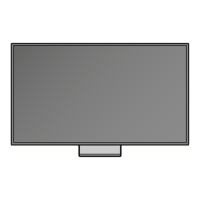










