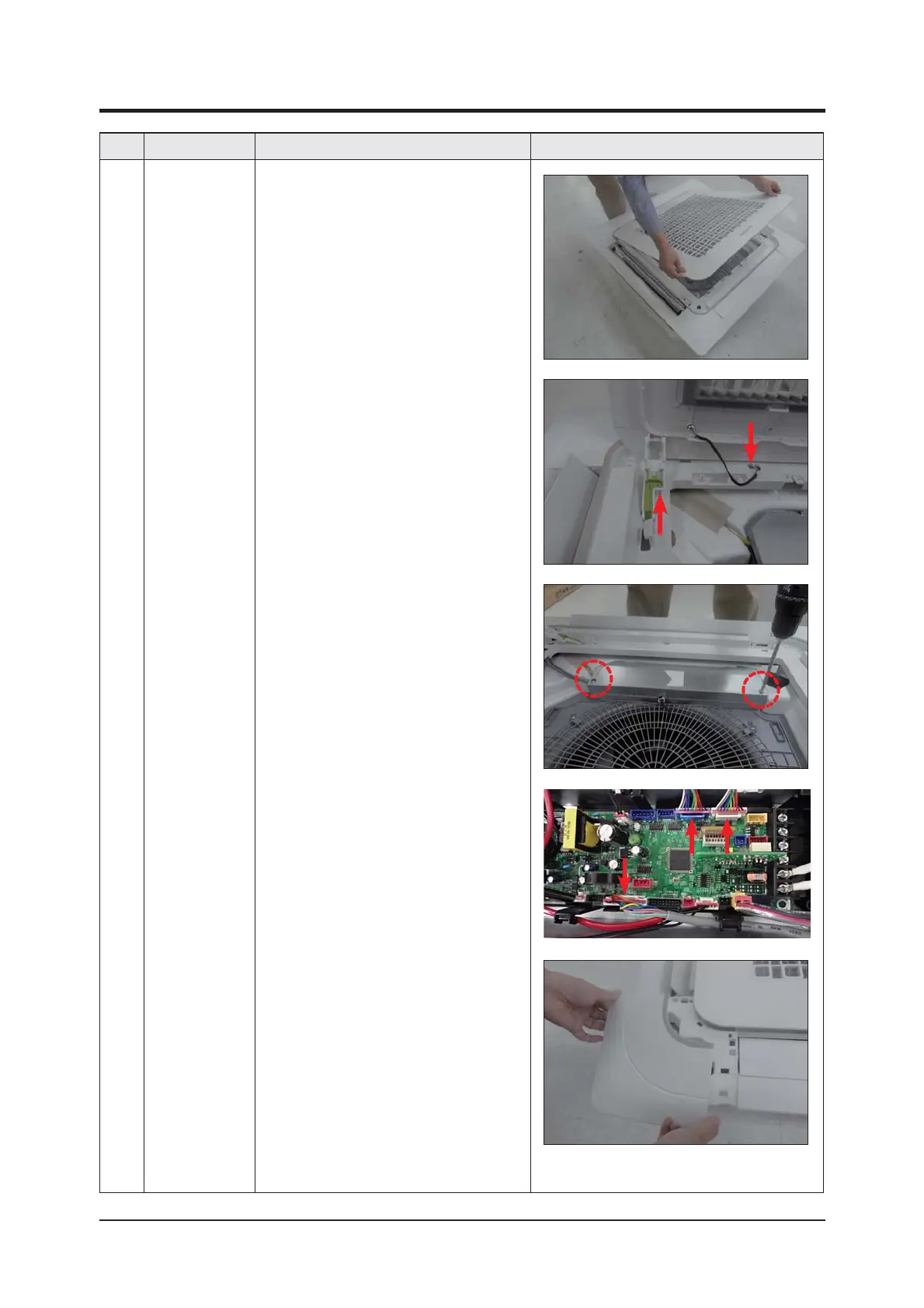Disassembly and Reassembly
3-2 Samsung Electronics
/P Parts Procedure Remark
1 Panel 1) Push the handles on both sides of the
Samsung logo towards the product’s interior
to open the Grille.
2) Push up the green knob in the Open
direction, and detach the white link from
the panel. Detach the safety clip.
3) Remove the 2 fixed screws to remove the
Control-Box Cover. (Use +Screw Driver)
4) Remove the Remocon-Receiver and Blade
Connector Wire from the PBA. (3EA)
5) Push the 4 panel corners and cover
downwards to remove it.
3-1 Indoor unit
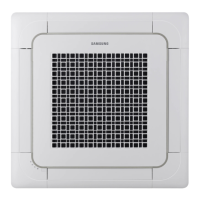