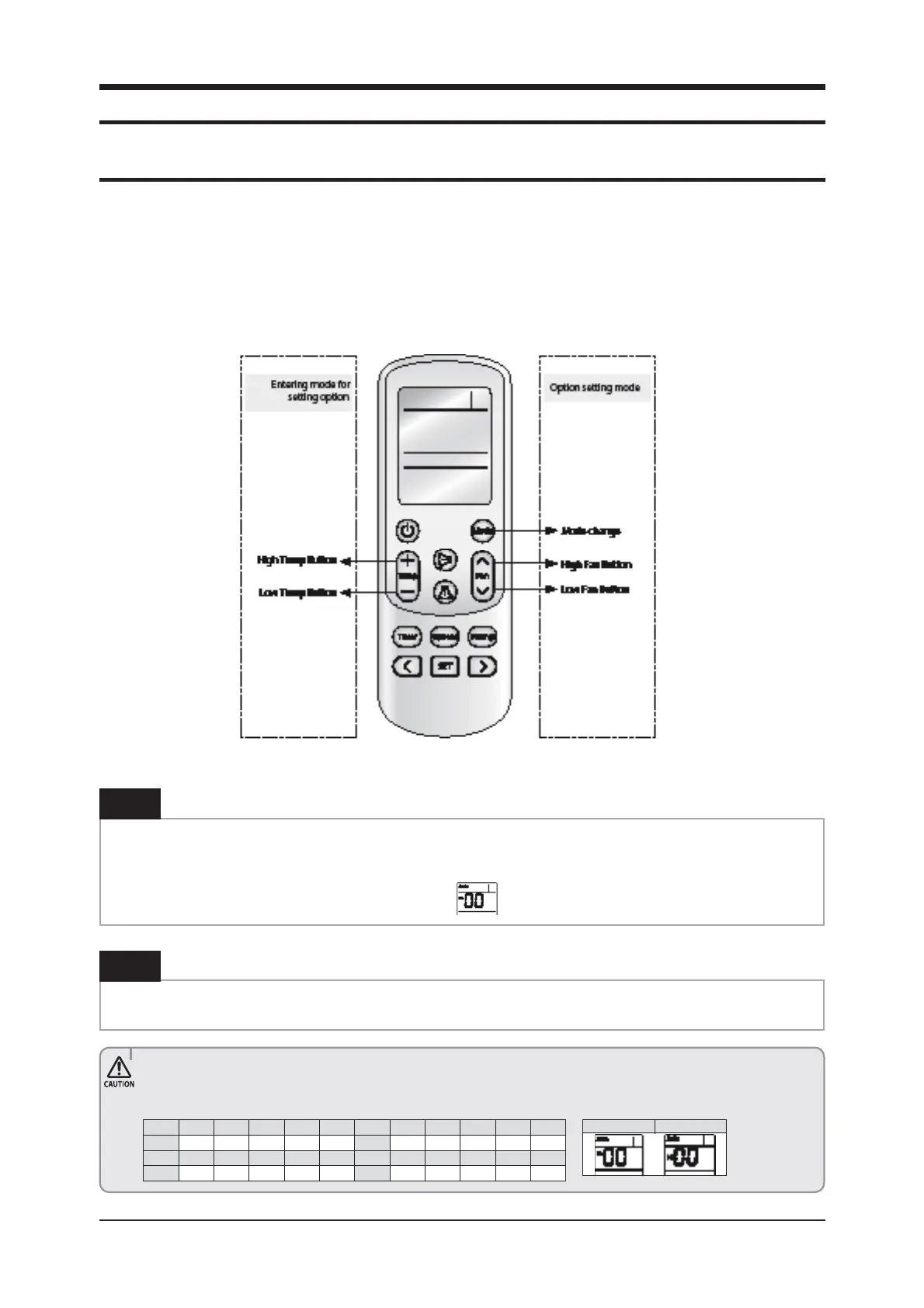Troubleshooting
Samsung Electronics 4-1
4. Troubleshooting
4-1 Setting an indoor unit address and installation option
▶
Set the indoor unit address and installation option with remote controller option.
Set the each option separately since you cannot set the ADDRESS setting and indoor unit installation setting option at the
same time.You need to set twice when setting indoor unit address and installation option.
4-1-1 The procedure of setting option
Step 2
Option setting procedure. (The option setting procedure is the same for other models.)
After entering the option setting status, select the option as listed below.
Step 1
Entering mode for option setting.
1. Remove batteries from the remote controller.
2. Insert the batteries while you press [+ Temperature] and [- Temperature] button at the same time.
3. Check if you have entered the option setting status.
t 0QUJPOTFUUJOHJTBWBJMBCMFGSPN4&(UP4&(
t 4&(4&(4&(4&(BSFOPUTFUBTQBHFPQUJPO
t 4FUUIF4&(_4&(4&(_4&(JOUIF0/TUBUVTBOE4&(_4&(_JOUIF0''TUBUVT
SEG1 SEG2 SEG3 SEG4 SEG5 SEG6 SEG7 SEG8 SEG9 SEG10 SEG11 SEG12
0XXXXX1XXXXX
SEG13 SEG14 SEG15 SEG16 SEG17 SEG18 SEG19 SEG20 SEG21 SEG22 SEG23 SEG24
2XXXXX3XXXXX
On(SEG1~12) O(SEG13~24)
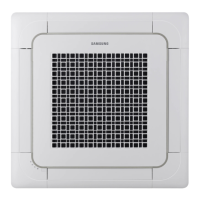