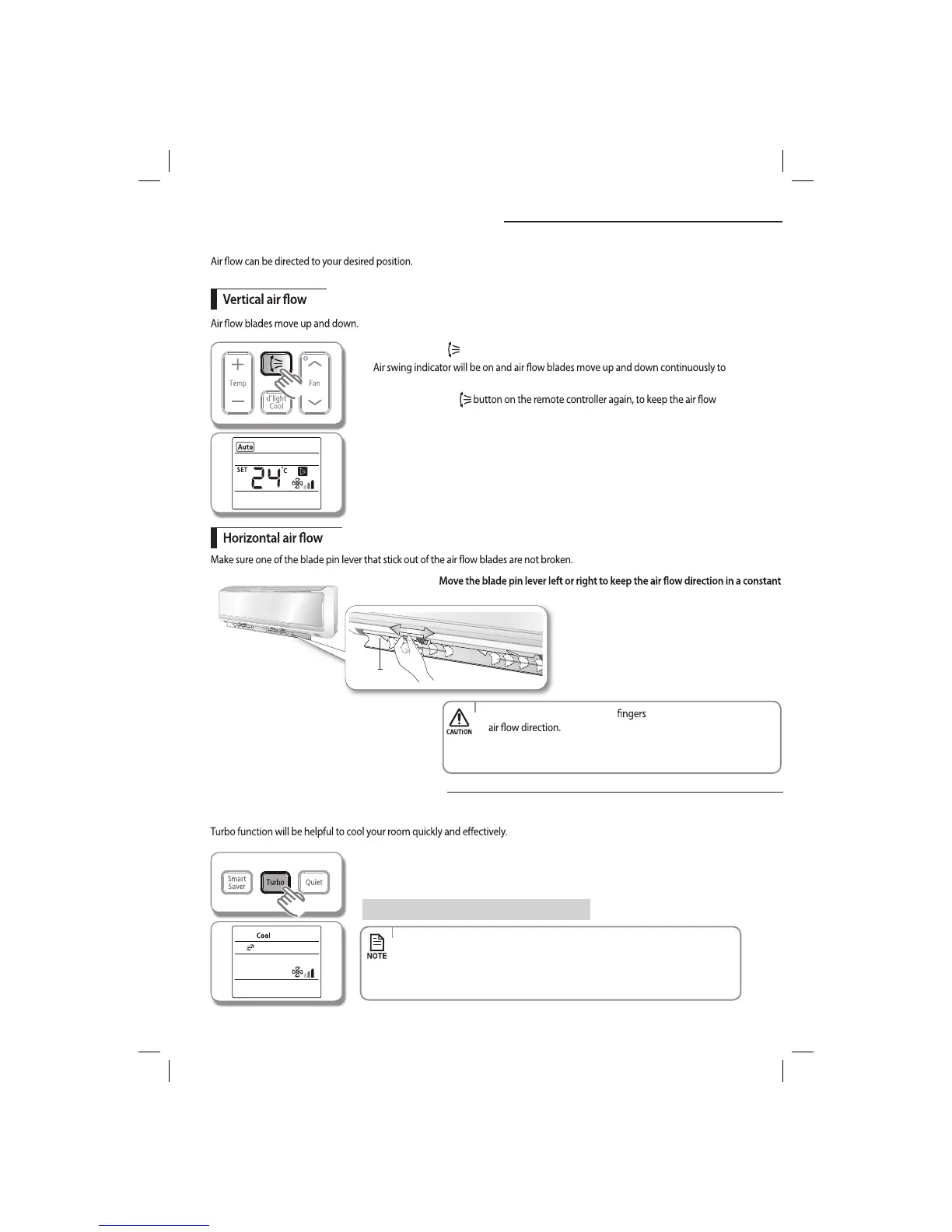Press the Air swin g button on the remote controller.
u
circulate the air.
u
Press the Air swi ng
direction in a constant position.
Press the Turbo button on the remote controller during Cool mode.
u
Turbo indicator appears on the remote controller display and the air conditioner
operates in Turbo function for 30 minutes.
position you prefer.
t Be extremely careful with your while adjusting the Horizontal
There is a potential risk of personal injury when the unit is
mishandled.
Using the Turbo function
t Turbo function is only available in Cool mode.
t If you press the Mode button while the Turbo function is on, it will cancel
the function.
t Temperature/Fan speed cannot be adjusted while using this function.
Press the Turbo button once again.Cancel
Adjusting the air fl ow direction
Blade pin lever
