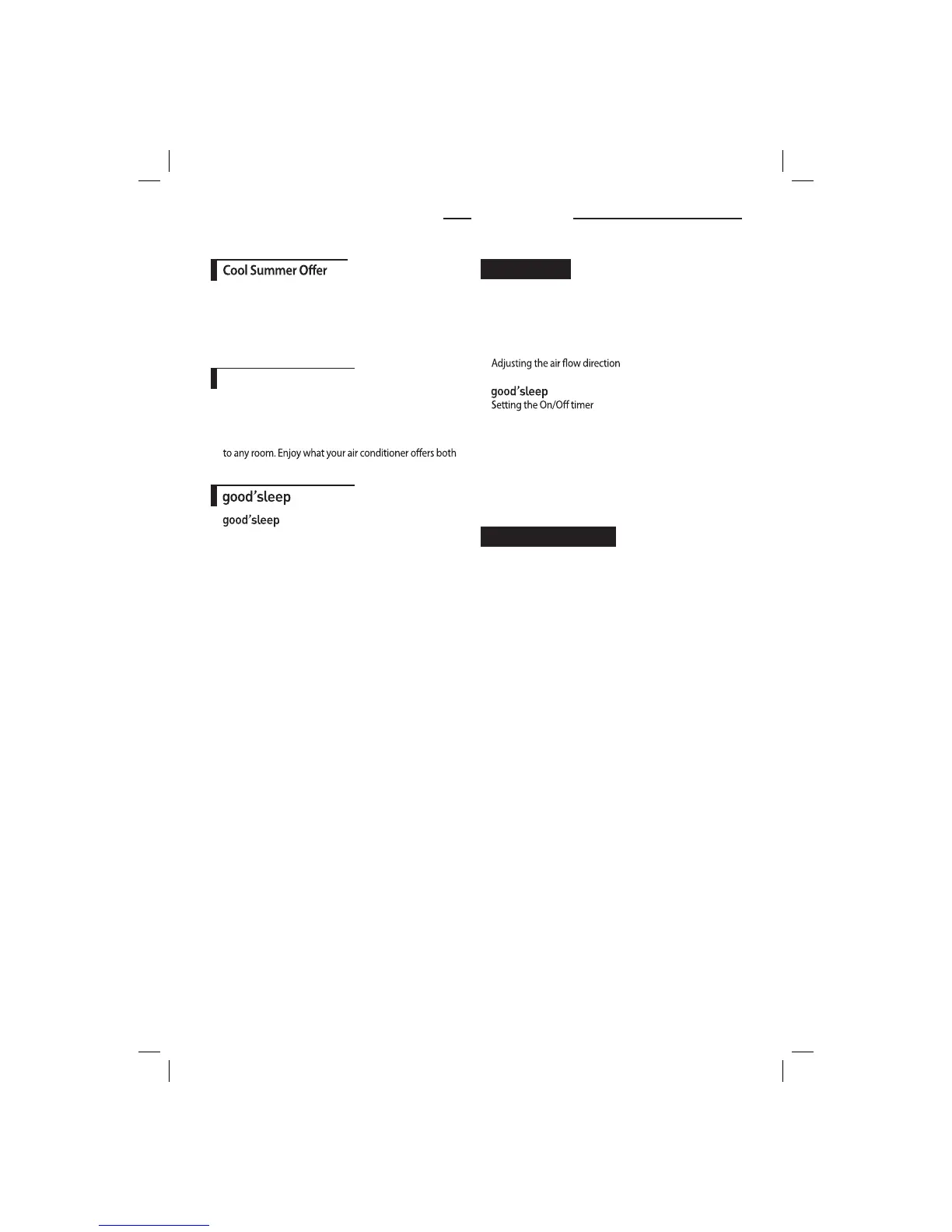2
Safety precautions ......................................................................... 3
Checking before use ..................................................................... 6
Checking the name of the parts ............................................. 7
Checking the remote controller .............................................. 8
Basic function ................................................................................ 10
............................................ 12
Using the Turbo function .......................................................
.......................................................
.. 12
mode ................................................................... 13
.......................................................... 14
......................................................
.... 16
Using the Smart Saver function ........................................... 15
Using the SPi function 15
Using the
Using the lter reset
Auto Clean function ............................................. 16
Cleaning the air conditioner .................................................. 17
Maintaining the air conditioner ........................................... 19
Troubleshooting .......................................................................... 20
Safety precautions ...................................................................... 22
Choosing the installation location ...................................... 23
Accessories ..................................................................................... 26
Fixing the installation plate .................................................... 27
.......................................... 34
Installing and c
onnecting th
e assembly
pipe
Purging the indoor unit
of the indoor unit ............................................................
........................................................
. 30
Connecting the assembly cable ..................................... 28
Cutting or extending the pipe ..............................................
31
Installing and connecting the
drain hose of the indoor unit .................................................
31
Ch
Installing and connection of the
drain hose of the outdoor unit
anging direction of the dr
ain hose ...............................
32
33
Purging the connected pipes ................................................ 34
Performing the gas leak tests ................................................ 36
Fixi
ng the indoor unit in place .............................................. 37
Fixing the outdoor unit in place ........................................... 37
Final check and trial operation .............................................. 38
.............................................
38
Pump down procedure
(
How to connect your extended power cables
when removing the product)
.......... 39
On those hot sweltering summer days and long restless
nights, there is no better escape from the heat than the
cool comforts of home. Your new air conditioner brings an
end to exhausting hot summer days and lets you rest. Beat
the heat with your own air conditioner this summer.
Look for Everywhere
The elegant and harmonious design gives priority
to the esthetics of your space and complements any
of your existing interior décor. With its soft color and
rounded-edge shape, the new air conditioner adds class
functionally and esthetically.
function
function allows you to set a comfortable
sleep temperature while saving energy and having sound
sleep.
USING PARTS
INSTALLATION PARTS
Features of your new air conditioner
Contents
