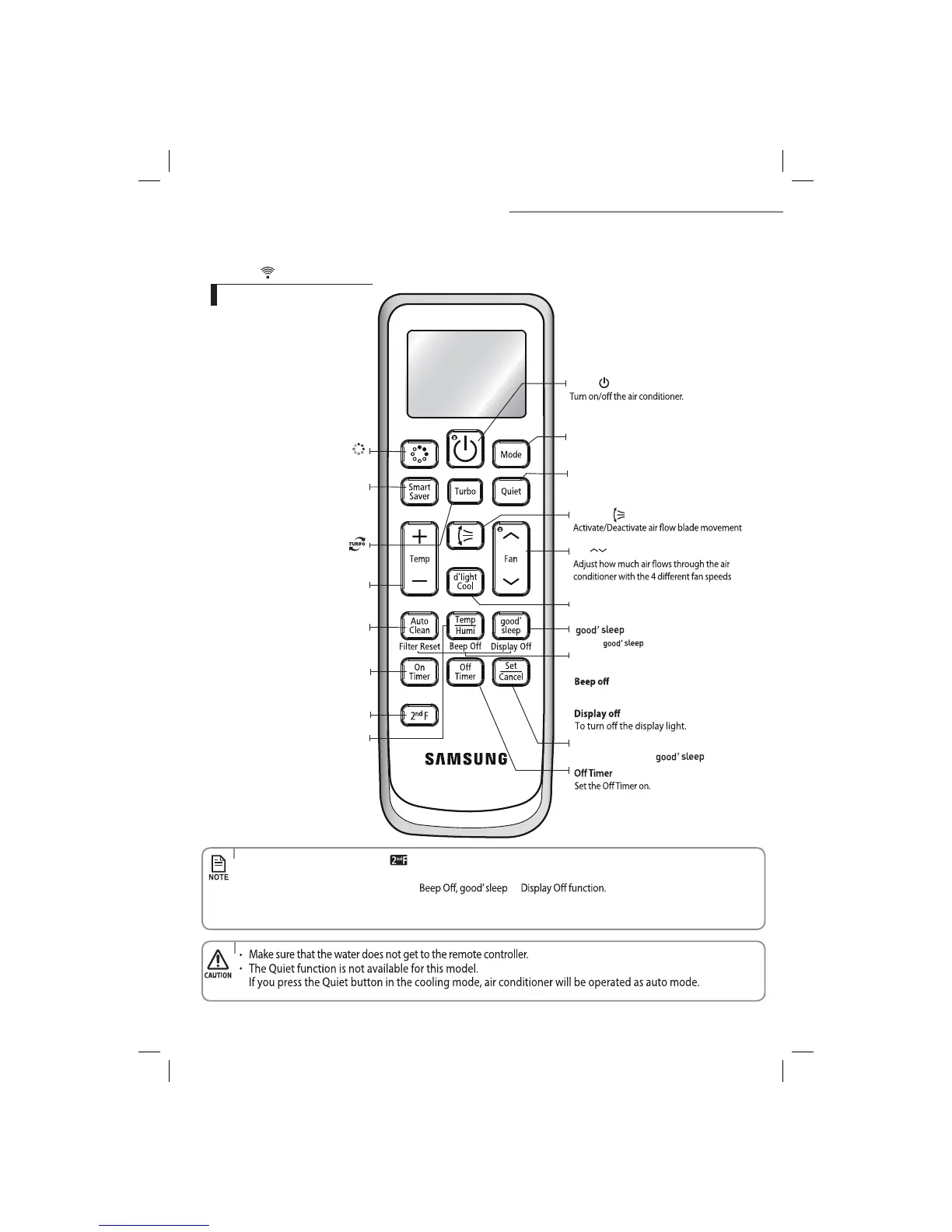8
Remote controller buttons
t Point the remote controller towards the remote controller receiver of the indoor unit.
t When you properly press the button on the remote controller, you will hear beep sound from the indoor unit and a transmit
indicator(
) appears on the remote controller display.
Checking the remote controller
Set/Cancel
Set/Cancel the timer/ mode.
of 24°C~30°C.
Smart Saver
Less energy usage makes your space
cool between the temperature range
SPi
SPi : Set the SPi function on/off
Turbo
Operate in auto fan speed to cool quickly.
Quiet
Reduce noise generated from an indoor unit
during operation.
Power
Mode
Set one of the 5 operating modes
(see pages 10~11 for instructions).
Auto Clean
Auto clean function – Dry inside of the indoor
unit to get rid of odor.
Temp + -
Increase/Decrease the temperature by 1˚C.
On Tim
The Temp/Humi function is not available
for this model.
The d’light Cool function is not available
for this model.
er
Set the On Timer on.
Air swing
automatically up and down.
Fan
such as Auto/Low/Medium/High.
S
Filter Reset
Reset the Filter Clean reminder.
To silence the beep sound when pressing
the button.
et the mode on.
Use 2
nd
function
t When you press [2
nd
F] button, the indicator will be displayed on the remote controller and you can change
the functions on the remote controller as listed below.
Auto Clean Filter Reset, Temp/Humi
If you select the function under the button while the function of the button is switched by 2
nd
F button,
the 2
nd
F function is canceled.
