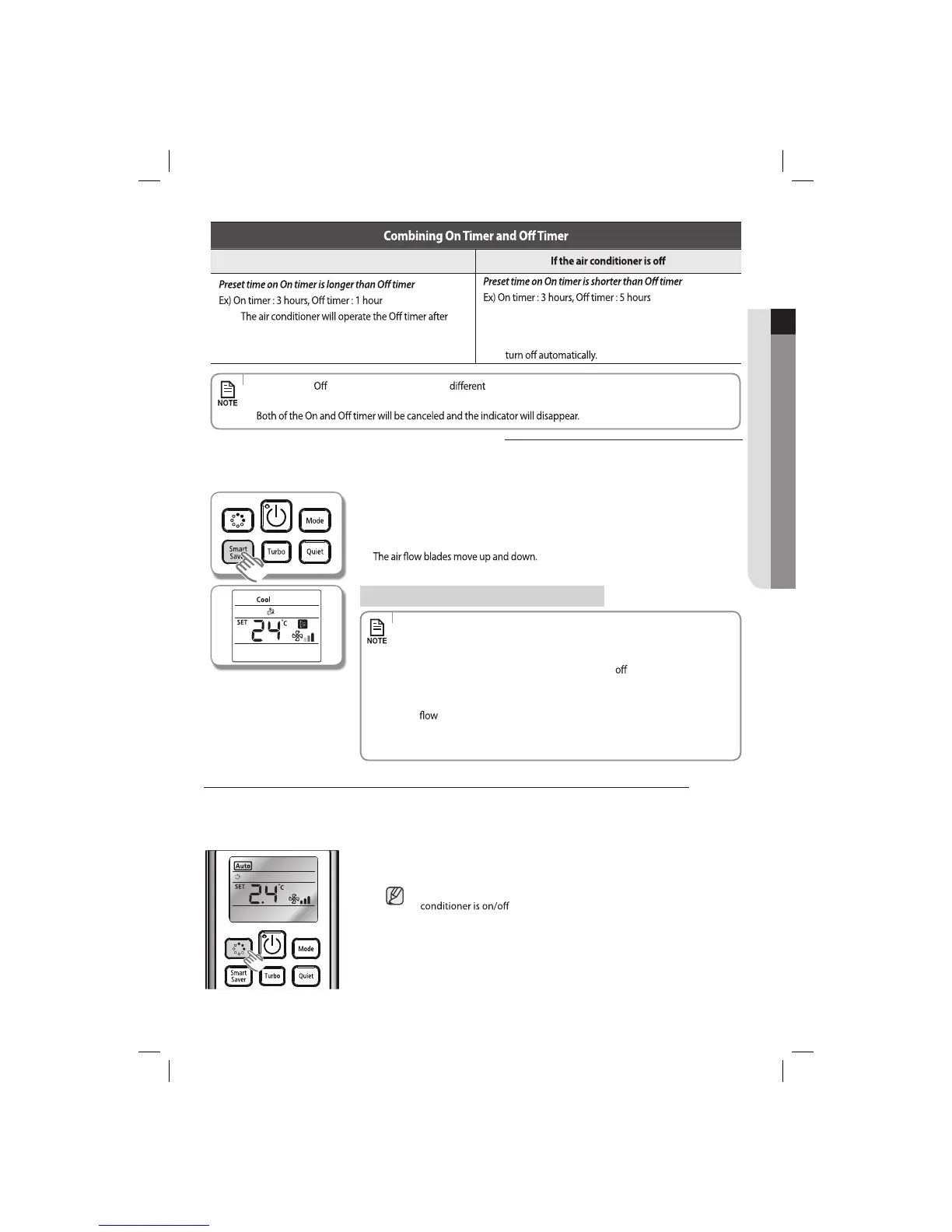ENGLISH
15
If the air conditioner is on
-
1 hour from the moment you have set the timer.
Your air conditioner will turn on after 2 hours.
- The air conditioner will operate On timer after 3 hours
from the moment you have set the timer.
Your air conditioner will remain on for 2 hours and then
t On timer and timer setting time should be from each other.
t Press the
Set/Cancel
button on the remote controller while timer combination is on.
Using the Smart Saver function
This function will set the temperature range limit to help you save energy while the air conditioner is operating in Cool mode.
Press the Smart Saver button on the remote controller while the air conditioner is
operating in Cool mode.
u
Smart Saver indicator and air swing indicator appears automatically on the remote
controller display.
u
If the current set temperature is lower than 24°C, it will automatically raise to 24°C.
t Smart Saver function is only available in Cool mode.
t When Smart Saver function is activated, temperature range will be limited to
24°C~30°C.
t If the desired temperature is lower than 24°C, turn
the Smart Saver function
by pressing the Smart Saver button again.
t Temperature/Fan speed can also be adjusted (see page 11 for instructions).
t Air
can be adjusted manually (see page 12 for instructions).
t If you press the Mode button while the Smart Saver function is on, it will cancel
the function.
Press the Smart Saver button once again.Cancel
USING THE
SPi
FUNCTION
< FOR SPi MODEL>
,Super-Plasma Ion, generates hydrogen(H) and oxygen(O
) to remove a polluted substance and
decomposition of such harmful particles. It makes you br eathe better as if you were staying around
waterfalls, ocean surf, rivers and mountains.
Pr ess the button on the r emote contr ol.
indicator will appears on the remote control display
and the air conditioner generates .
ehTtmode can be selected whether the air
.
ehTtmode will be on automatically when you
turn on the air conditioner.
To deactivate mode
Pr ess the button on the remote control.
mode you set will be canceled.
SPi
SPi
SPi
SPi
SPi
SPi
SPi
SPi
SPi
