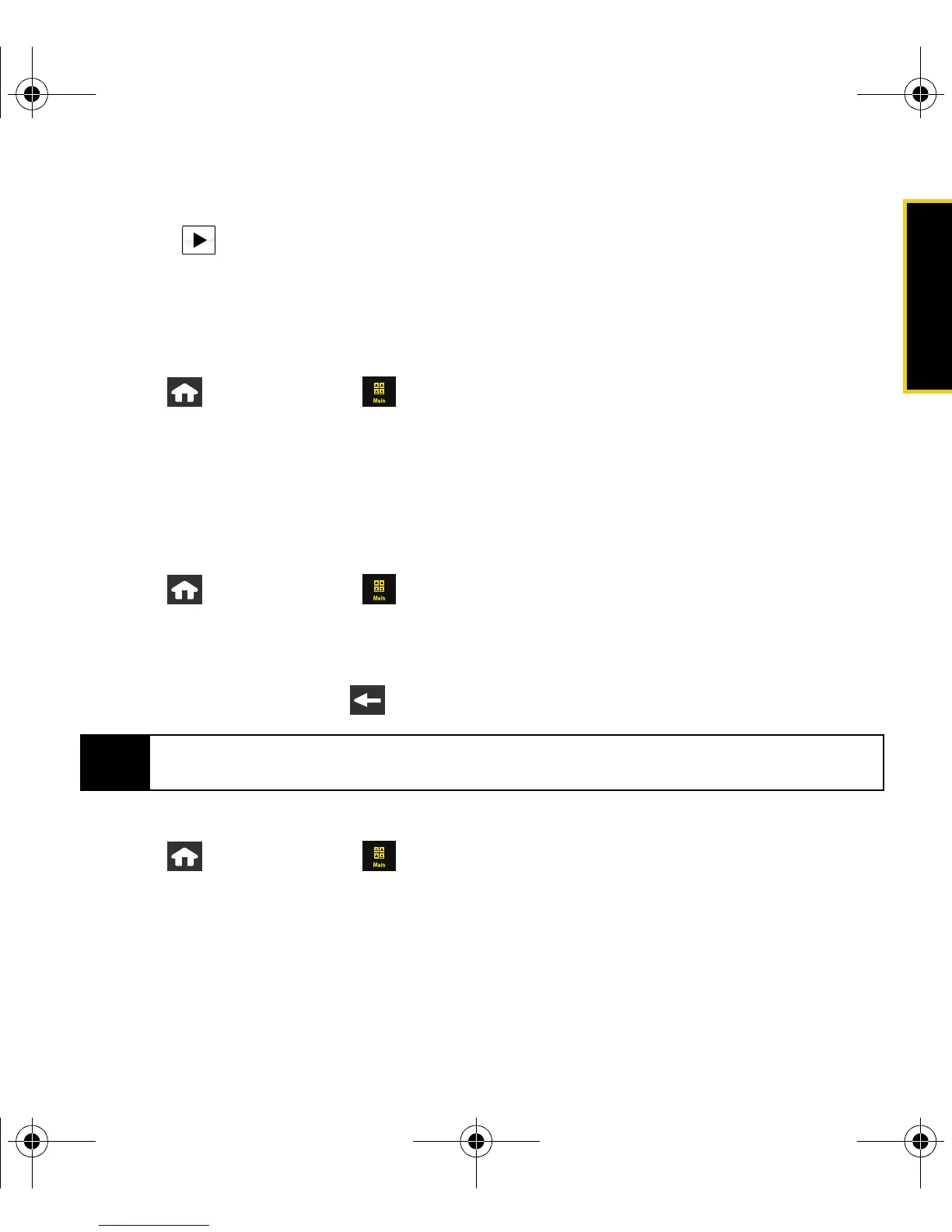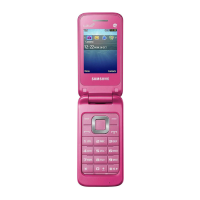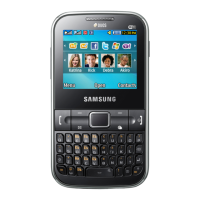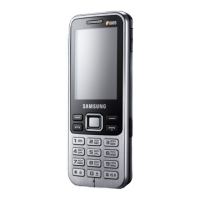Settings
Using Your Device: Settings 29
3. Scroll through the list of available ringers.
䡲 Touch to play a sample of a highlighted ringer.
4. Touch a sound name to assign it.
Activating Voice Notification
This feature will call out a phone number instead of using your assigned ringer.
1. Press and touch
Main () > Settings > Ringers.
2. Locate the
Voice Notification field.
3. Touch and drag the slider to either
On or Off.
Volume Settings
Adjusting the Ringer Volume
1. Press and touch Main () > Settings > Volume & Vibration.
2. Touch and drag the Ringer Volume slider left or right to adjust the volume level.
3. Touch and drag the
Always Vibrate slider left or right to turn the feature either On or Off.
4. Once you are done, press .
Adjusting the System Volume
1. Press and touch Main () > Settings > Volume & Vibration.
2. Touch and drag the System Volume slider left or right to adjust the volume level.
Tip
You can adjust the ringer volume (or the earpiece volume during a call) by using the volume key
on the left side of your device.
Nerva.book Page 29 Tuesday, June 24, 2008 3:18 PM
