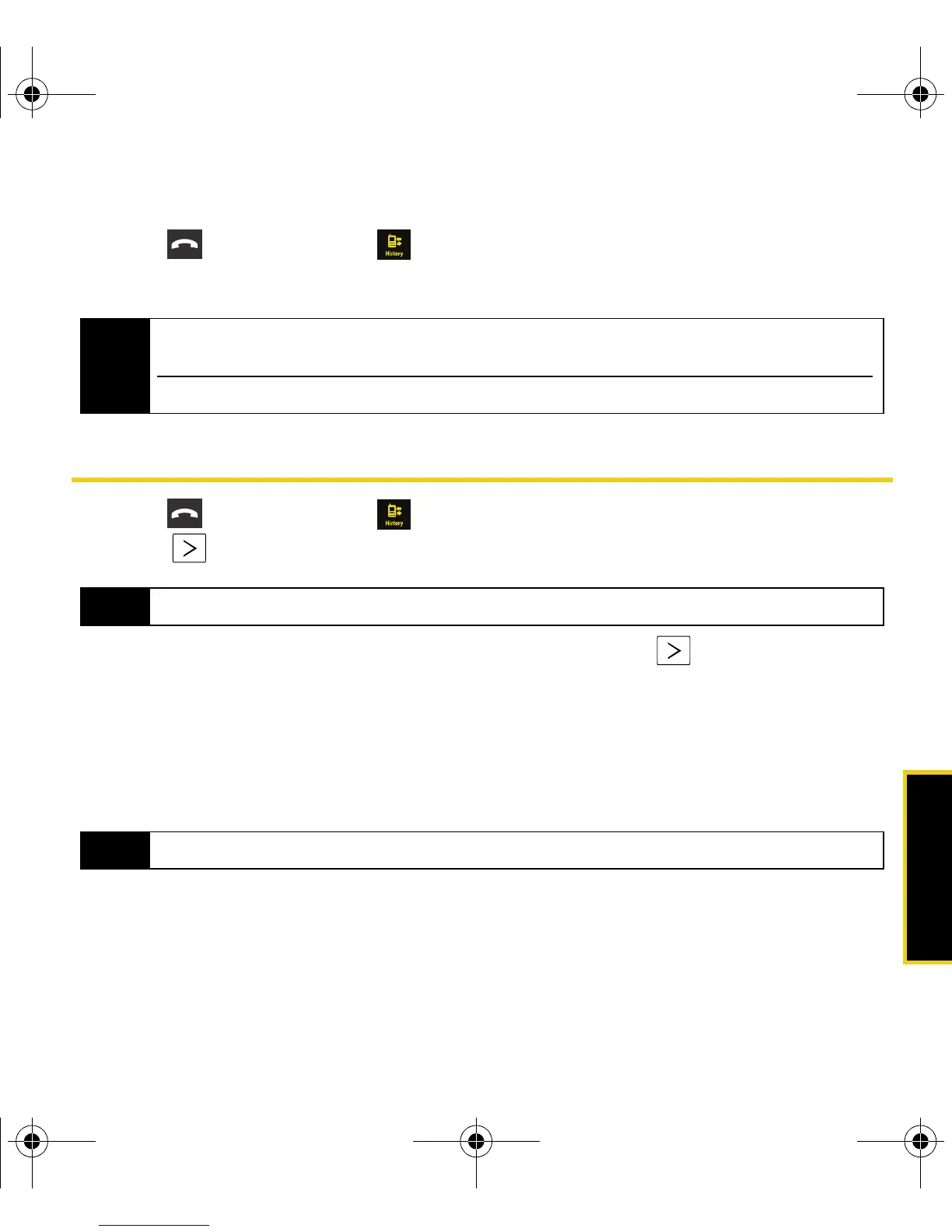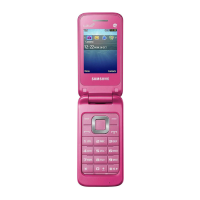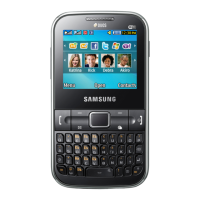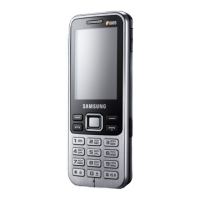History
Using Your Device: History 37
To view History:
1. Press
and touch History ().
2. Scroll through the list to locate specific calls.
History Options
1. Press and touch History ().
2. Touch
to display an entry’s options.
3. If the entry is not currently part of your Contacts list, touching
reveals the following
options:
䡲 Save lets you store the entry into your Contacts list.
䡲 Call dials the phone number for the entry.
䡲 Message lets you send a text message to the entry.
䡲 History provides a specific call history list for the current entry.
Note
History records only calls that occur while the device is turned on. If a call is received while your
device is turned off, it will not be included in the device’s history.
If you return a call from the voicemail menu, it will not be included in your device’s history.
Tip
An unknown entry only displays a contact number.
Tip
A known entry (found within the Contacts list) is shown with the entry name and contact number.
Nerva.book Page 37 Tuesday, June 24, 2008 3:18 PM
