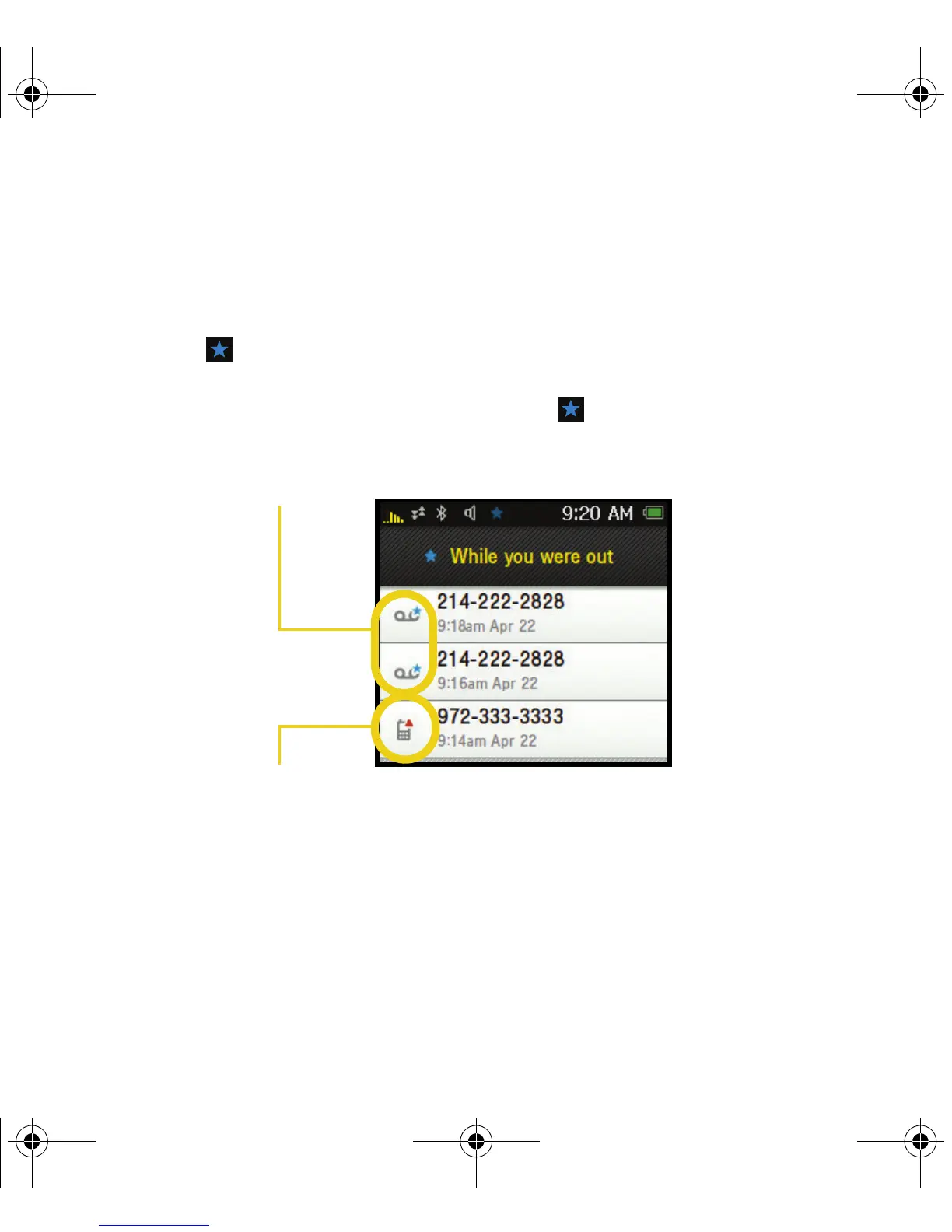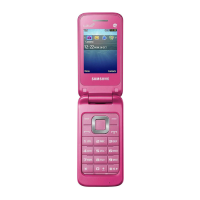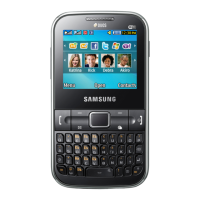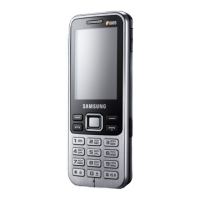82 Sprint Service Features: The Basics
Voicemail Notification
There are several ways your device alerts you to a new message:
䢇 By displaying a message on the screen.
䢇 By sounding the assigned ringer type.
䢇 By displaying at the top of your screen.
When you have a missed call or receive a new message (such as Voicemail, Text or Picture),
your device alerts you and displays a
While you were out ( ) icon. This icon alerts you to
either new messages (Text and Picture) or missed calls.
New Voicemail Message Alerts
The Instinct utilizes a new “Visual Voicemail” function that automatically retrieves a list of your
current voicemail messages and then presents them as a detailed list.
The Voicemail page provides you with a list of messages containing the sender’s phone
number (or Contacts name) and length of message.
