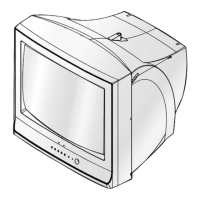Operation Instruction & Installation
Samsung Electronics 11-1
11. Operation Instruction & Installation
11-1 Product Features and Functions
11-1-1 Control Buttons
You can control your TV's basic features, including the on-screen menu.
To use the more advanced features, you must use the remote control.
①
TV/VIDEO
Press to change between viewing TV programs and signals
from other components.
②
②
MENU
Press to see an on-screen menu of your TV's features.
③
+ VOL -
Press to increase or decrease the volume.
Also used to select items on the on-screen menu.
④
④ ∧
CH
∨∨
Press to change channels. Also press to move between
items on the on-screen menu.
⑤
Remote Control Sensor
Aim the remote control towards this spot on the TV.
⑥
⑥
Stand-By Indicator
Lights up when you turn the power off.
- Power Off ; Red
- Power On ; Off
- Timer On ; Green
⑦
POWER
Press to turn the TV on and off.

