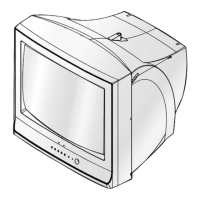Disassembly & Reassembly
Samsung Electronics 12-1
12. Disassembly & Reassembly
12-1 Overhaul Disassembly & Reassembly
12-1-1 Disassembling the Cabinet
Part Name Description Description Photo
Back
Cover
① Remove the 11 screws fixing the Back Cover.
: RH, +, B, M4, L15, ZPC(BLK), SWRCH18A
6003-001026
② Tap the upper part of the Back Cover 2 or 3 times and pull
the Back Cover to separate it from the unit.
Notice: Disassemble the product after disconnecting the
power cord and discharge the unit to prevent an electric shock
and damage to the product due to static electricity.
Terminal
Board
① Remove the 2 screws fixing the Terminal Board and the
Jacks.
: RH, +, B, M4, L15, ZPC(BLK), SWRCH18A
6003-001026
② Lift the fixing holder up at and pull the Terminal Board to
separate it from the unit.

