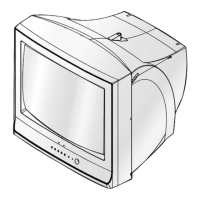Operation Instruction & Installation
11-2 Samsung Electronics
11-1-3 Connection Jacks (Rear)
Use the rear panel jacks to connect an A/V component that will be connected continuously, such as a VCR or a DVD player.
Because there are three sets of input jacks, you can connect three different A/V components (i.e., a VCR and a DVD, 2 VCRs,
etc.)
11-1-2 Side Panel Jacks
You can use the side panel jacks to connect an A/V component that is used only occasionally, such as a camcorder or video game.
①
S-VIDEO INPUT
Connect a S-video signal from a camcorder or video game.
②
②
VIDEO INPUT
Used to connect a video signal from a camcorder or video
game.
③
AUDIO INPUT
Connect the audio signals from a camcorder or video game.

