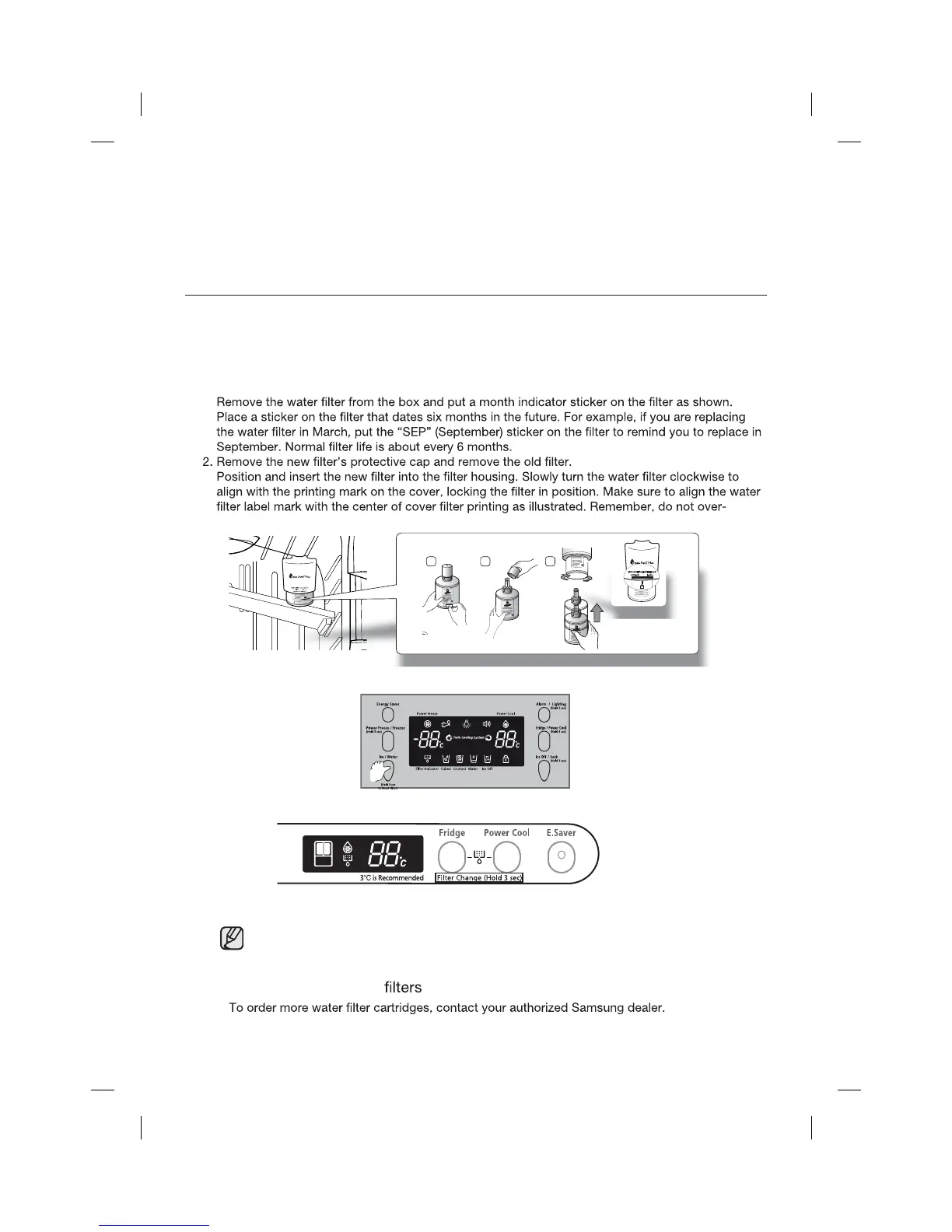The “Filter Indicator” light lets you know when it is time to change your water filter cartridge. To give you
preparation time to get a new filter, the red light will come on just before the capacity of the current filter runs
out. Changing the filter on time provides you with the freshest, cleanest water from your fridge.
1.
3.
tighten.
1 2 3
Sticker
(month indicator)
Turn until the
labels are aligned.
Cover filter
4-1. Once you have completed this process, press and hold the Ice / Water button for 3 seconds to
reset the filter schedule. (Optional)
4-2. Once you have completed this process, hold the Fridge + Power Cool button simultaneously for
3 seconds to reset the filter schedule. (Optional)
5. Lastly, run about 3L through water dispenser and throw away. Make sure that water flows clearly
again before drinking.
Be sure to flush the dispenser thoroughly otherwise water may drip from the dispenser. This
means that there is still air in the line.
Do NOT use the water or ice dispenser without a water filter cartridge because the water line
may become blocked.
Ordering replacement
32_Operatin g
Operating the SAMSUNG
French Door Refrigerator
