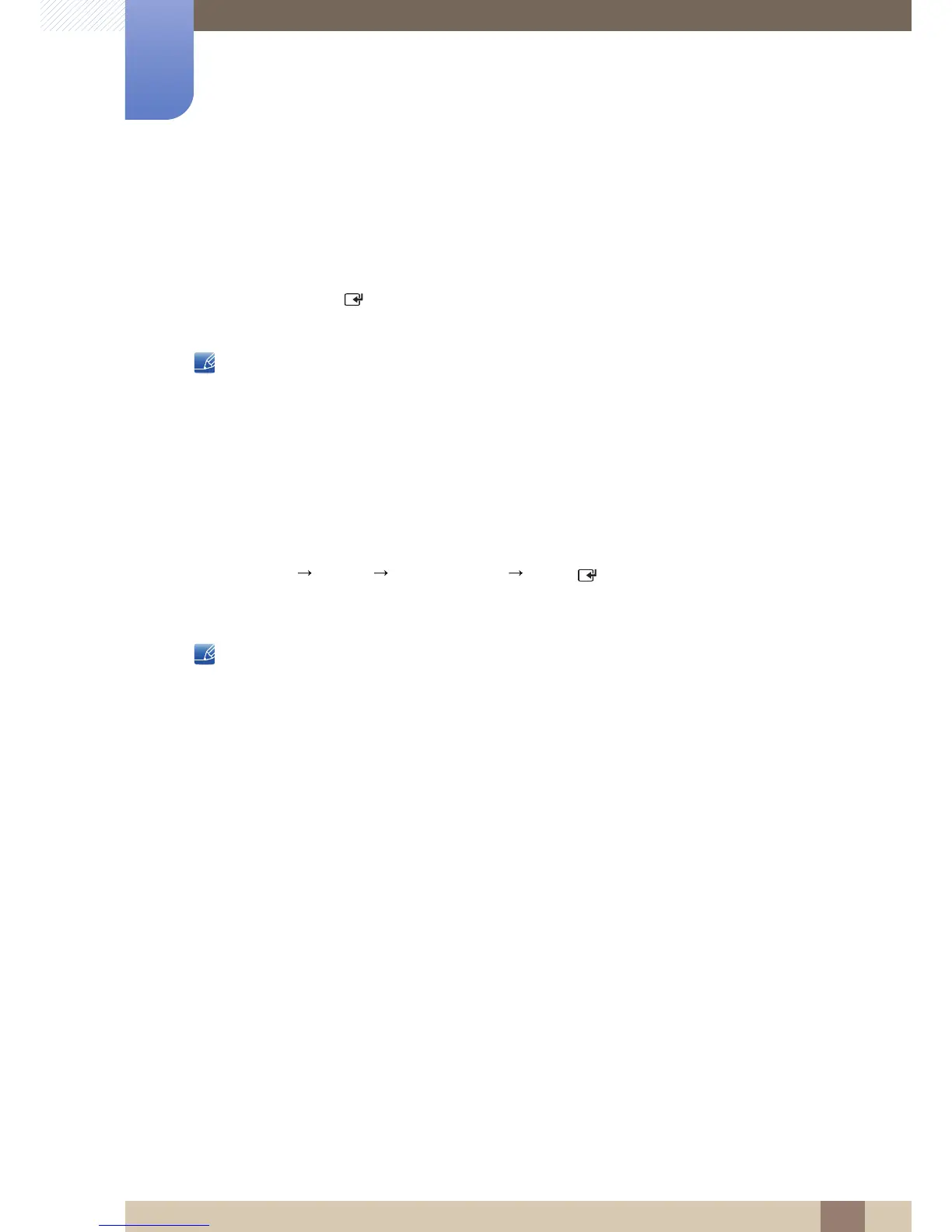144
System
8
8 System
- Delete: Delete all items from the list of holidays.
Select Delete. The message "Delete all holidays?" will appear.
Select Yes. All holidays will be deleted.
Apply: Set the On Timer and Off Timer to not activate on public holidays.
Press ENTER[ ] to select the On Timer and Off Timer settings you do not want to activate.
The selected On Timer and Off Timer will not activate.
To create a holiday that starts at the end of a year and finishes at the beginning of the following year, the
date must be set as shown below.
E.g.) 12/30 – 12/31, 01/01 – 01/10
8.3 Menu Language
MENU System Menu Language ENTER
Set the menu language.
A change to the language setting will only be applied to the onscreen menu display. It will not be applied
to other functions on your PC.