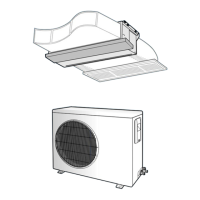4-4-8. Connecting the Cables to the Outdoor
Unit
Two electric cables must be connected to the outdoor
unit.
• The connection cord connecting the indoor unit to the
outdoor unit
• The power cable connecting the auxiliary circuit breaker
to the outdoor unit
1. Remove the terminal board cover on the side of
the outdoor unit.
2. Connect the connection cord(N1, L1, C, ) and
power cable(N, L) to terminals as shown in the
diagram.
3. Connect the power cable to the auxiliary circuit
breaker.
An all pole disconnection from the power
supply must be incorporated in the fixed
wiring(≥3mm)
4. Replace the terminal board cover, carefully
tightening the screw.
Samsung Electronics
4-24
Installation
Wiring Diagram
Indoor Unit
Outdoor Unit
Auxiliary circuit
breaker
Power
EARTH
Power Cable
Communication
Caution :
Keep the power cable and the connection cord in a steel pipe to
protect them against liquids, outside impacts and so on.
Duct-ADH1800E-2-1 4/12/00 5:44 PM Page 4-24

