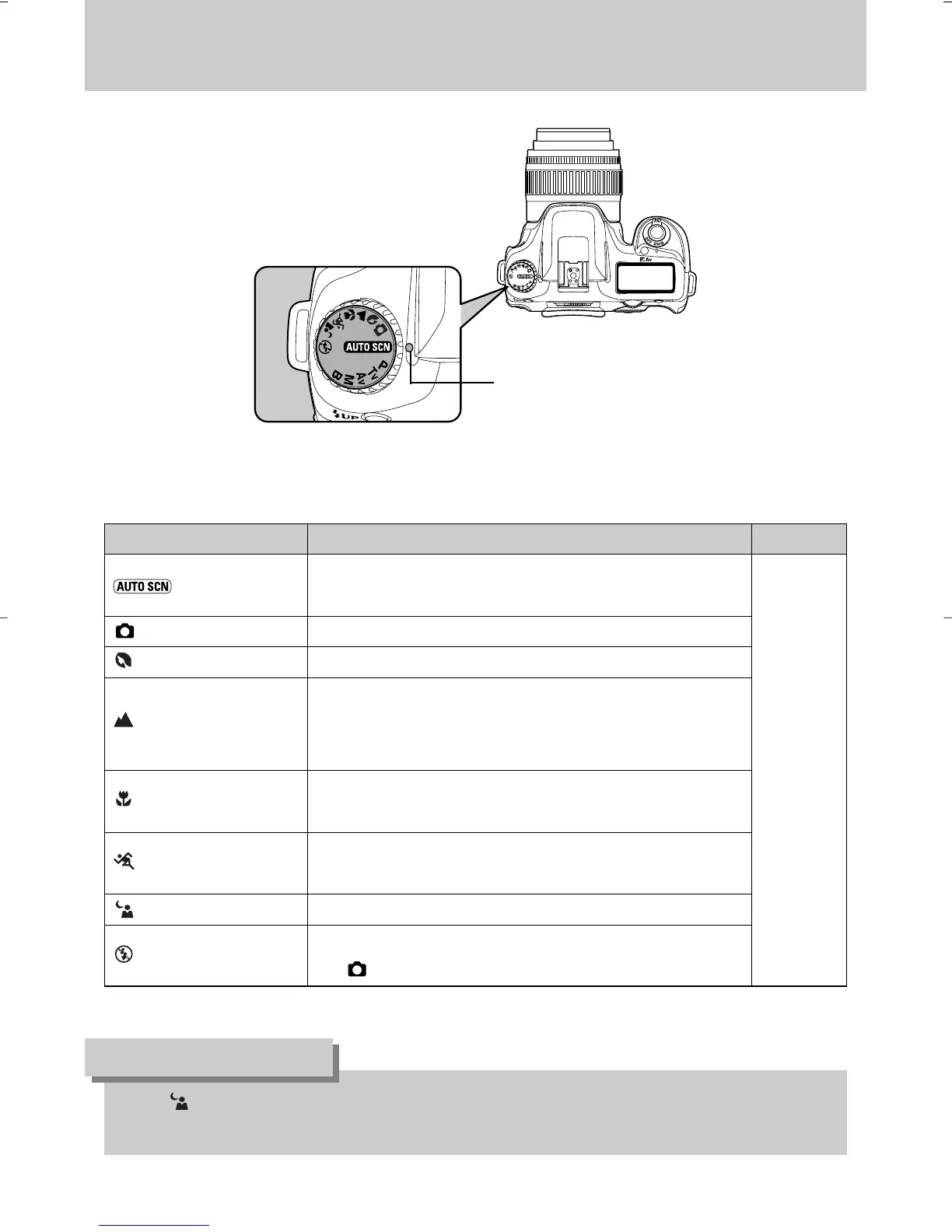ŝ102Ş
Using the Mode Dial
ƈ You can change the Shooting mode by setting the icons on the mode dial to the dial.
Item Function Page
Selects automatically from Normal, Portrait, Landscape,
Macro, and Moving Object Modes.
(Normal) The basic picture-taking mode.
(Portrait) Optimal for capturing portraits.
Deepens the focus range, emphasizes colour and
saturation of trees and the sky, and produces a bright
image.
Lets you take vibrant pictures of flowers and other small
subjects at short distances.
Lets you take sharp pictures of a quickly moving subject,
such as a sporting event.
(Night Scene Portrait) Lets you capture people against a night view or dusk.
The built-in flash is deactivated. Other settings are the same
as (Normal).
(Auto Scene)
P.45
(Landscape)
(Macro)
(Moving Object)
(Flash OFF)
ƃ For (Night Scene Portrait), the shutter speed becomes slower in dark places, even if the built-
in flash is used. Use a tripod to avoid camera shake.
INFORMATION
Dial indicator
