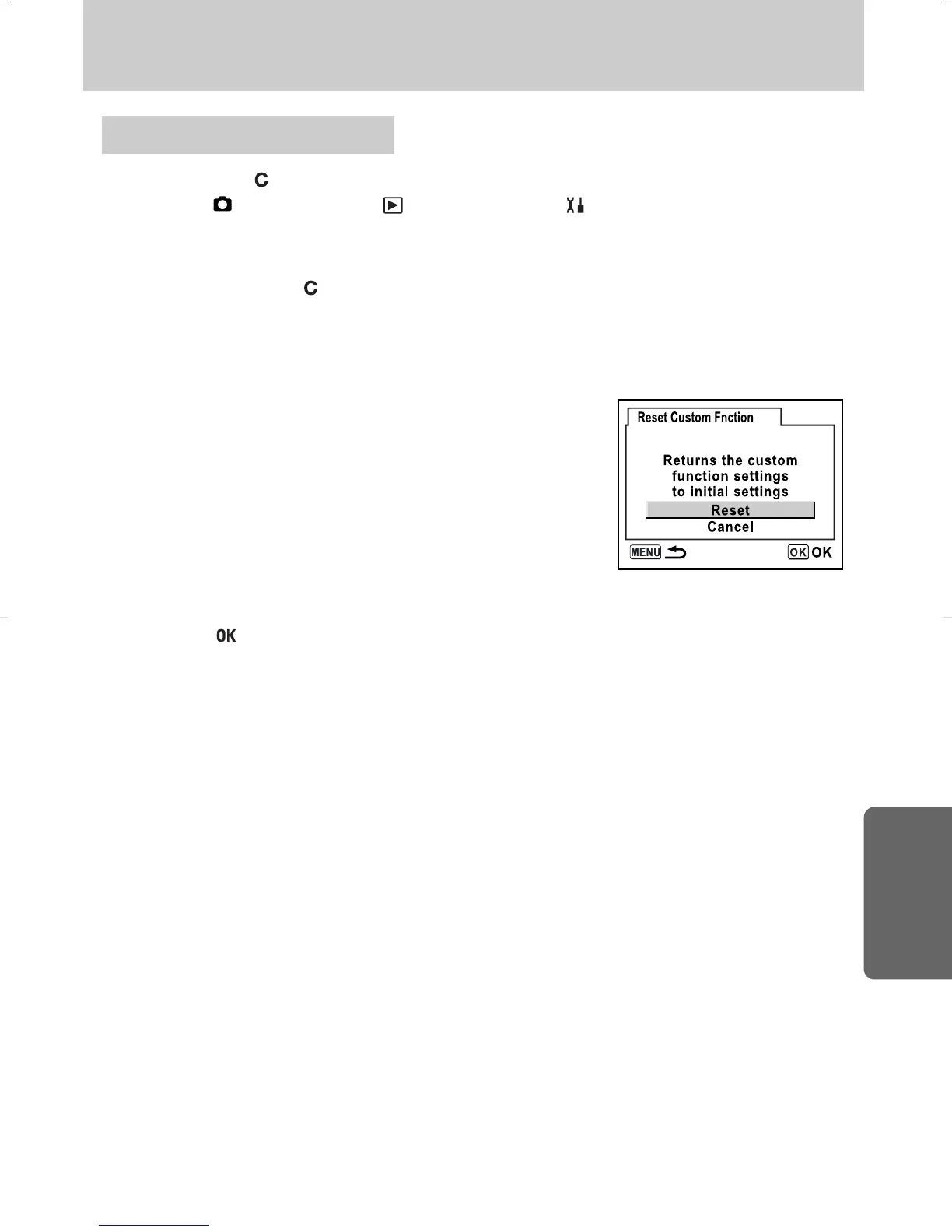ŝ167Ş
Resetting to Default Settings
ƈ Reset settings in [ Custom Setting] menu to default settings.
Settings in [ Rec. Mode] menu, [ Playback] menu and [ Set-up] menu are not reset.
1. Select [Reset] on the [ Custom Setting] menu.
2. Press the four-way controller (Ȟ) and display the Reset Custom Fnction screen.
3. Use the four-way controller (Ɗ) to select [Reset].
4. Press the button.
The camera is ready to take or play back images.
Resetting the Custom Function Menu
