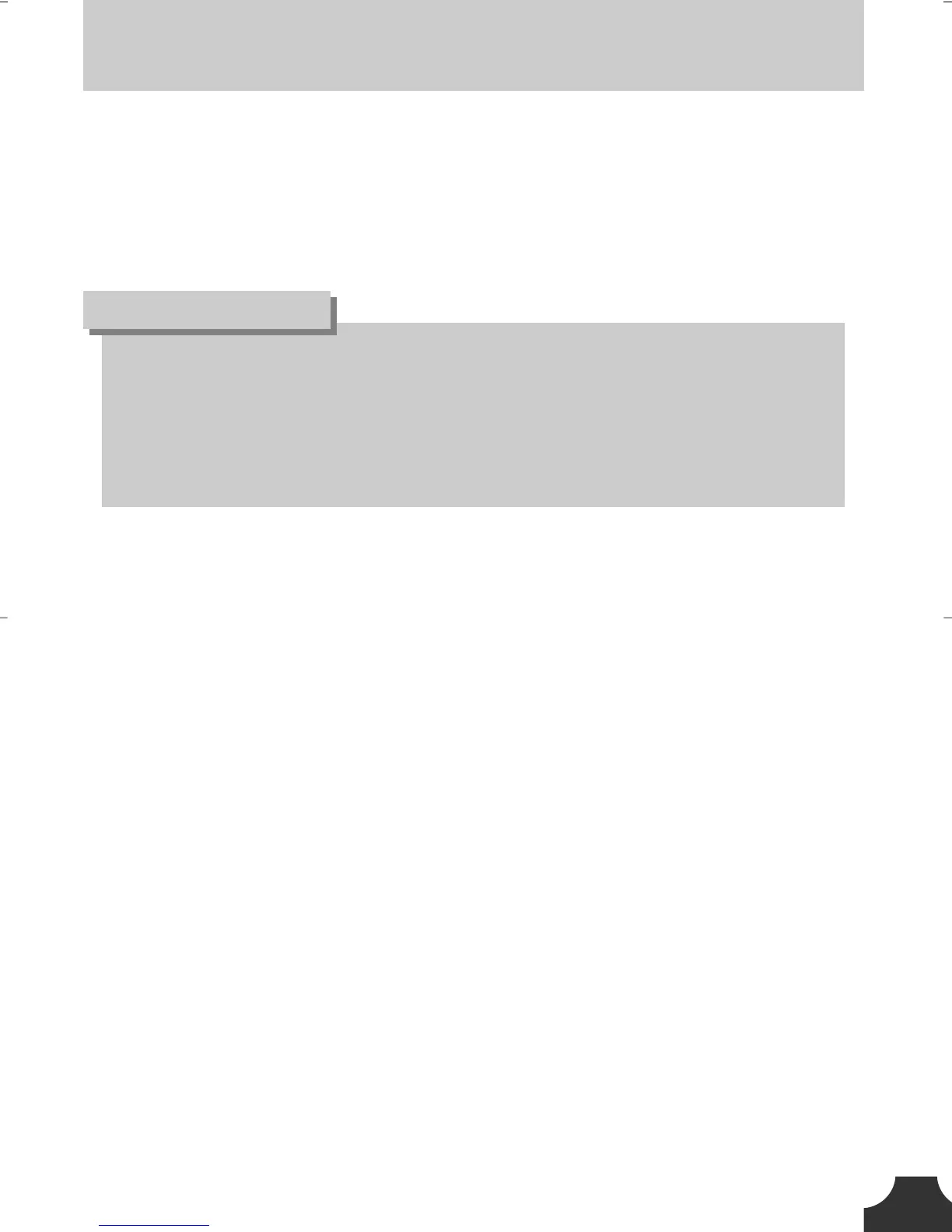ŝ171Ş
About the software
ƈ Digimax Master : This is the all-in-one multi media software solution
You can download, view, edit and save your digital images (RAW, JPEG) with this software. This
software is only compatible with Windows.
ƃ You should allow 5~10 seconds for running the automatic setup program according to the
capability of your computer. If the frame does not show, run the [Windows Explorer] and select
[setup.exe] in the CD-ROM Drive root directory.
ƃ PDF documents of user manual are included in the Software CD-ROM supplied with this camera.
Search the PDF files with WindowŖs explorer. Before opening the PDF files, you must install the
Adobe Reader included in the Software CD-ROM.
INFORMATION
