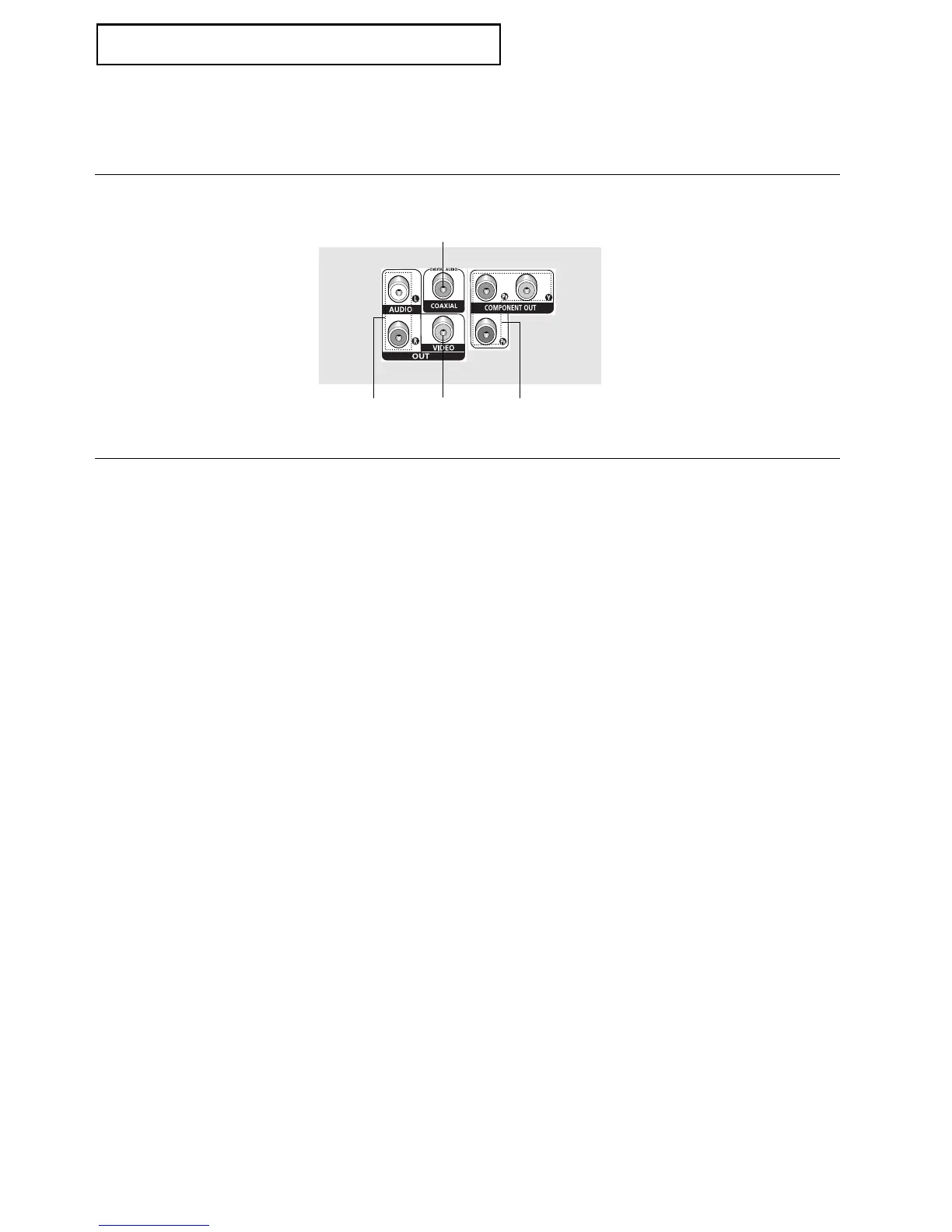ENG-10
SETUP
Rear Panel
1. DIGITAL AUDIO OUT JACKS
- Use either an coaxial digital cable to connect to a
compatible Dolby Digital receiver.
- Use a coaxial digital cable to connect to an A/VAmplifier
that contains a Dolby Digital, MPEG2 or DTS decoder.
2. COMPONENT VIDEO OUT JACKS
- Use these jacks if you have a TV with Component
Video in jacks. These jacks provide P
R
, P
B
and Y video.
-If
P-SCAN (480p)
is set to “ON” in Video Output of
the Setup Menu, progressive scan mode will work.
-If
I-SCAN (480i)
is set to “ON” in Video Output of the
Setup Menu, interlaced scan mode will work.
3. AUDIO OUT JACKS
Use audio cables to connect to the Audio input jacks of
your television or audio/video receiver
4. VIDEO OUT JACK
- Use a video cable to connect to the Video input jack on
your television.
Note
-
Consult your TV User’s Manual to find out if your TV supports Progressive Scan (P-SCAN).
If Progressive Scan is supported, follow the TV User’s Manual regarding Progressive Scan settings in the
TV’s menu system.
- See pages 49 ~ 50 to get more information on how to use the setup menu.
1
34
2
