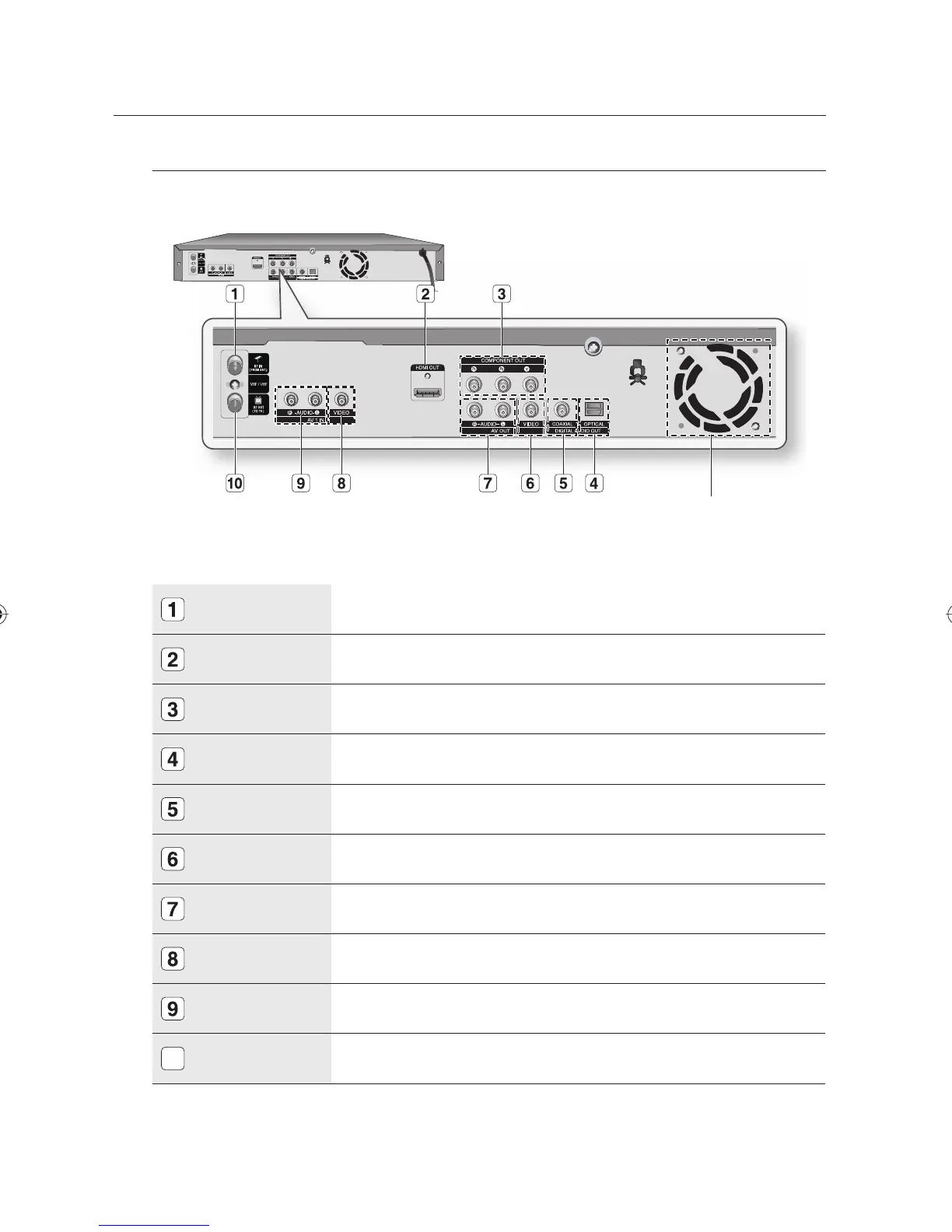20_ getting started
getting started
Rear Panel
In from aerial connector
Connects RF cable from antenna.
Connects RF cable from antenna.
HDMI OUT
Connects to equipment having HDMI input.
COMPONENT VIDEO
OUT
Connects to equipment having Component video input.
DIGITAL AUDIO
OUT(OPTICAL)
Connects to an amplifi er having a digital optical audio input jack.
DIGITAL AUDIO
OUT(COAXIAL)
Connects to an amplifi er having a digital coaxial audio input jack.
VIDEO OUT
Connects the input of external equipment using a Video cable.
AUDIO OUT
Connects to the audio input of external equipment using audio cables.
AV 1 VIDEO IN
Connects the video output of external equipment using an video cables.
AV 1 AUDIO IN
Connects the audio output of external equipment using an audio cables.
Out to TV connector
Connects RF cable to TV antenna input.
10
Fan
The fan always revolves when the power
is on. Ensure a minimum of 10 cm clear
space on all sides of the fan when
installing the product.
01721A-SH873,5,7-XSA-ENG.indb 2001721A-SH873,5,7-XSA-ENG.indb 20 2008-06-19 오후 1:58:552008-06-19 오후 1:58:55
