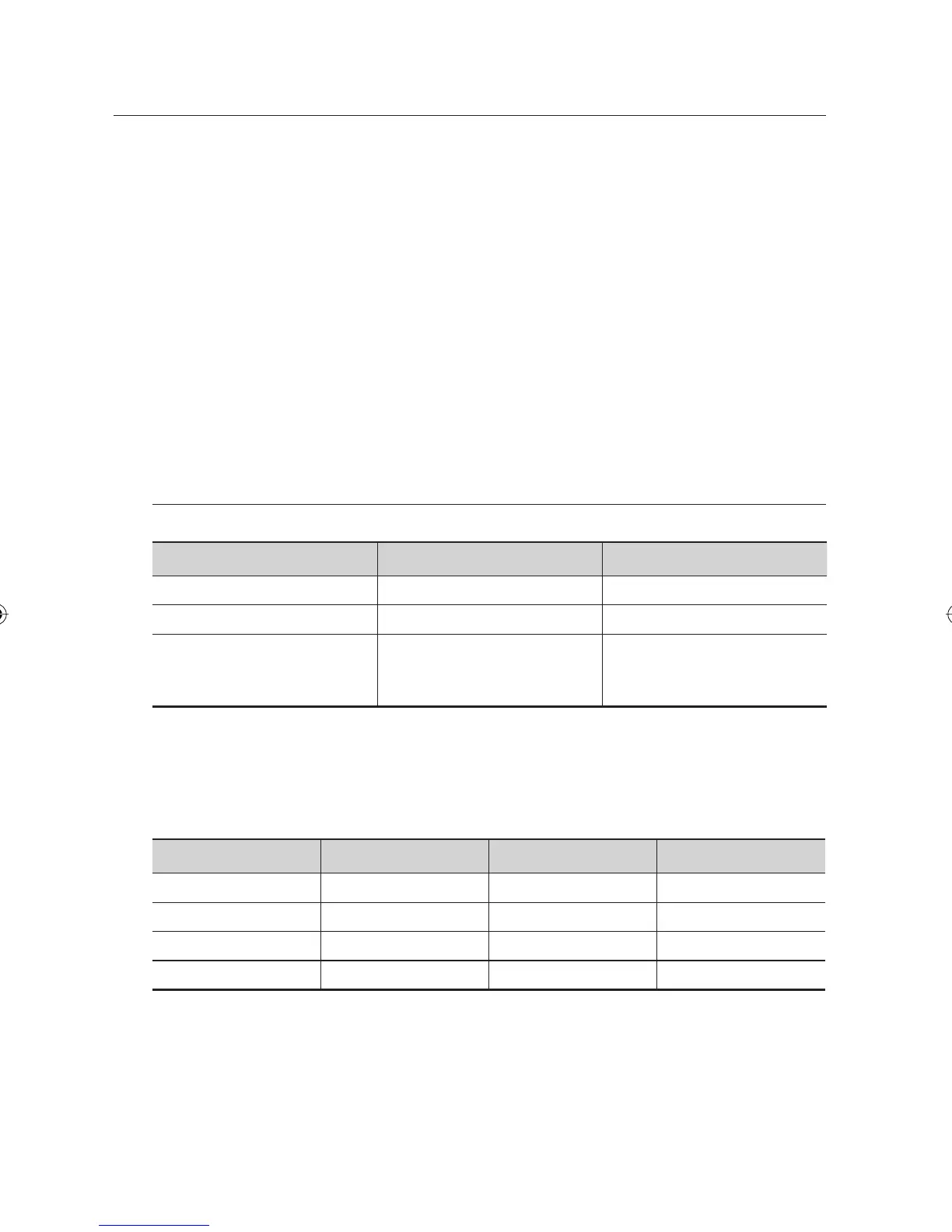6_ getting started
getting started
If you want to record the disc in VR Mode and then record in V Mode, be sure to execute Format. Be
careful when executing Format because all the recorded data may be lost.
A DVD-RW blank disc is initialised to VR Mode when fi rst initialised.
DVD+RW Disc Playback and Recording
With DVD+RW discs, there is no difference between DVD-Video format(Video mode) and DVD-Video
Recording format(VR mode).
Finalising is generally unnecessary when using a DVD+RW disc.
DVD-RAM Disc Playback and Recording
Ensure that the recording mode is set to VR mode. Otherwise, this product will not be able to play the
recording.
You cannot play a DVD-RAM in most DVD components due to compatibility issues.
Only DVD-RAM standard Version 2.0. discs can be played in this unit.
DVD-RAM recorded on this unit may not work with other DVD components. To determine compatibility with
these DVD-RAM discs, refer to the user’s manual for the player.
For cartridge type DVD-RAM discs, remove the cartridge and use the disc only.
Disc Copy
Title Copy Specifi cations
Contents HDD DVD DVD HDD
Recorded Video Title Supported Supported
Copy Protected Title Not supported Not supported
Copy Once Title
Move
(Deletes the Title in the HDD after copying)
Not supported
Once “Copy Once programme” has been recorded on the DVD disc, this title cannot be copied to HDD
anymore.
But “Copy Once programme” has been recorded on the HDD, this title can be copied to DVD-RW (VR mode)
with CPRM or DVD-RAM.
Contents Copy Specifi cations
Contents HDD ➔ DVD or USB DVD ➔ HDD or USB USB ➔ HDD or DVD
MP3 Supported Supported Supported
JPEG(photo) Supported Supported Supported
DivX Supported Supported Supported
CD-DA Not supported Supported Not supported
Burned disc on PC (CD-DA/CD-R/CD-RW/DVD-RAM/DVD-RW/DVD-R/DVD+RW/DVD+R) ➔ HDD or USB
Burned disc on HDD & DVD Recorder (DVD-R(Finalise)DVD-RW(Finalise)) ➔ HDD or USB
HDD ➔ DVD-R, DVD-RW(V) or USB
USB ➔ HDD or DVD-R, DVD-RW(V)
PTP USB is not available when you copy to USB.
If the disc is fi nalised through Disc Manager, it can be compatible with PC as a disc with a UDF fi le system.
•
•
❖
•
•
❖
•
•
•
•
•
•
•
•
•
•
•
01721A-SH873,5,7-XSA-ENG.indb 601721A-SH873,5,7-XSA-ENG.indb 6 2008-06-19 오후 1:58:372008-06-19 오후 1:58:37
