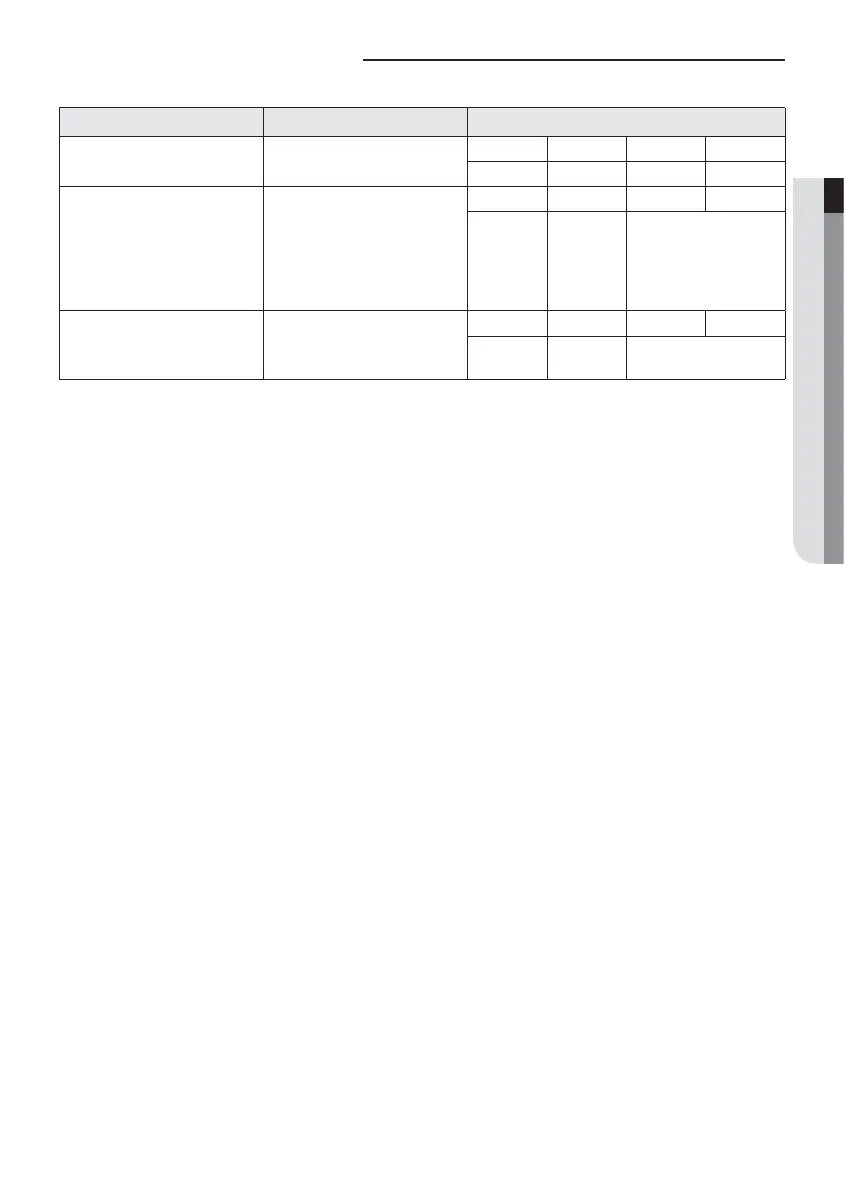79
ENGLISH
Basic segment display
Step Display content Display
At initial power input Checking segment display
SEG 1 SEG 2 SEG 3 SEG 4
“8” “8” “8” “8”
While setting communication
between indoor and outdoor unit
(Addressing)
Number of connected indoor units
SEG 1 SEG 2 SEG 3 SEG 4
“A” “d”
Number of communicated
units
❋
Refer to "View Mode"
for communication
address
After communication setting
(usual occasion)
Transmit/Reception address
SEG 1 SEG 2 SEG 3 SEG 4
I/U: “A” I/U: “0”
Reception address (in
decimal number)
❋
I/U : Indoor unit
