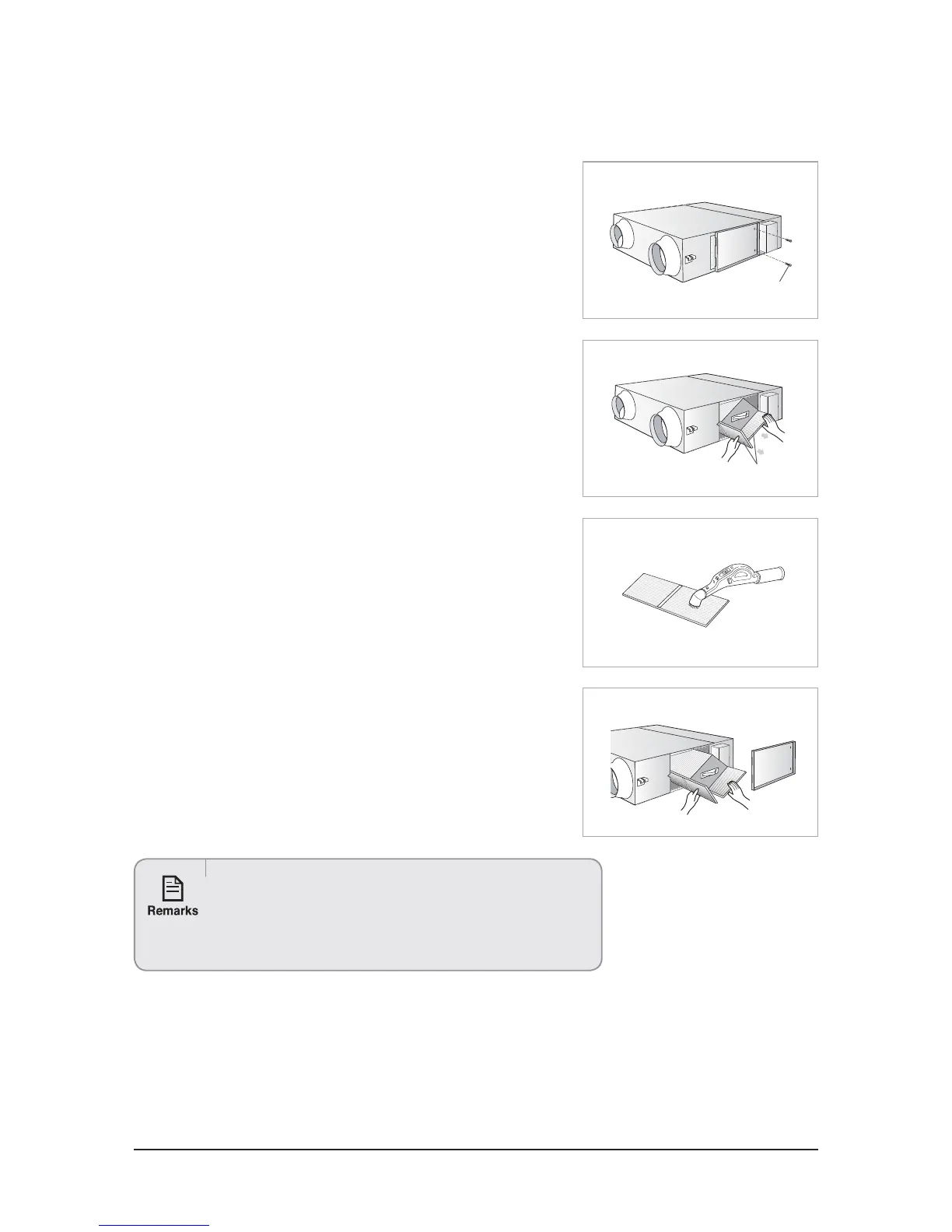10-4 Samsung Electronics
Q AN035JSKLKN/AN050JSKLKN/AN080JSKLKN/AN100JSKLKN
1. Remove 2 screws on the maintenance cover.
2. Take off the maintenance cover from the ventilator.
3. Detach the dust filters by pulling them forward.
O
There are totally 4 dust filters on both sides of the heat exchange element.
4. Remove all dust on the dust filters with a vacuum cleaner or a brush.
5. Reassemble the dust filters and the maintenance cover.
O
Make sure to insert the dust filters correctly. If not, dust may accumulate on the
heat exchange element and decrease the efficiency.
t$IBOHFUIFEVTUGJMUFSTJOFWFSZUXPZFBST)PXFWFSUIFQFSJPEPGGJMUFS
replacement may vary according to the used period and condition.
t*GUIFEVTUGJMUFSJTEBNBHFEQVSDIBTFJUJOEJWJEVBMMZJOBTFSWJDFDFOUFS
or an agency that you bought the product.
t.BLFTVSFUPUVSOPGGUIFTVCQPXFSTVQQMZ
Dust filter
Screw