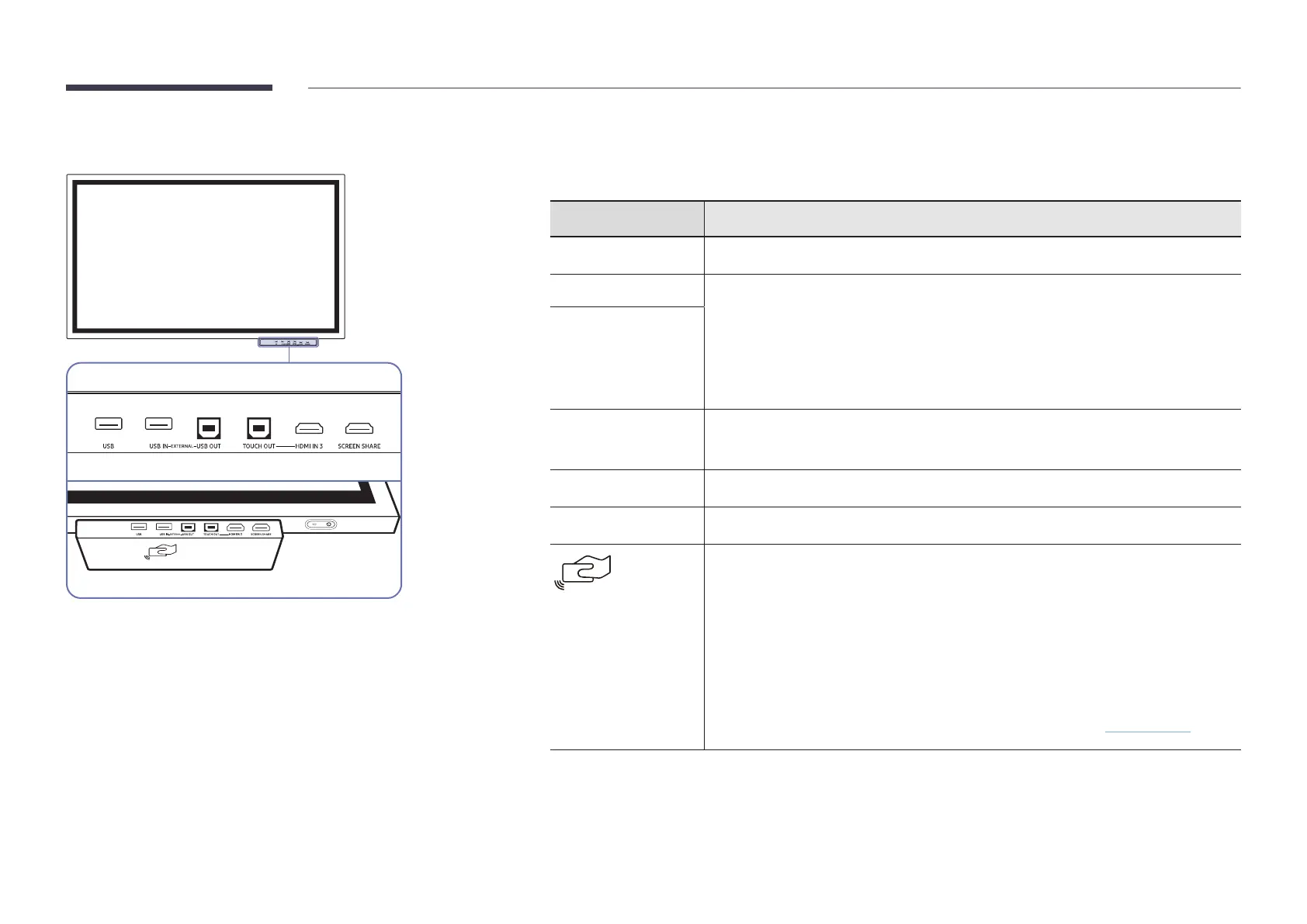12
Tray (optional purchase)
"
Trays are sold separately. Contact your vendor for assistance to make a purchase.
"
The colour and shape of parts may differ from what is shown. Specifications are subject to change without
notice to improve quality.
Ports Description
USB
Connect to a USB memory device.
USB IN
Provides USB connectivity to PC.
1
Use an USB cable between the USB OUT port on the product and a USB port on a PC
to connect them.
2
Insert an USB storage device to the USB IN port.
3
You can check the USB device connected to the tray from the PC.
USB OUT
TOUCH OUT
Allows touch-based control of the PC screen connected through the HDMI IN 3 port.
Use a USB cable to connect between the TOUCH OUT port on the tray and the PC.
HDMI IN 3
An HDMI port for displaying input from an external source.
SCREEN SHARE
An HDMI port for connecting to an external display.
Tag your mobile device to the NFC pad for connection.
"
In writing mode, an NFC tagging can automatically perform Smart View or
Screen Mirroring on your mobile device.
"
This function is supported only on Android 8.0 Oreo version or later of Samsung
mobile devices.
Tag an NFC card to the NFC pad to enter an email address automatically.
"
While creating an email, an email address is automatically entered if it is read
from the encoded NFC tag.
"
For how to enter an email address in the NFC card, refer to 'Sending Email'.
