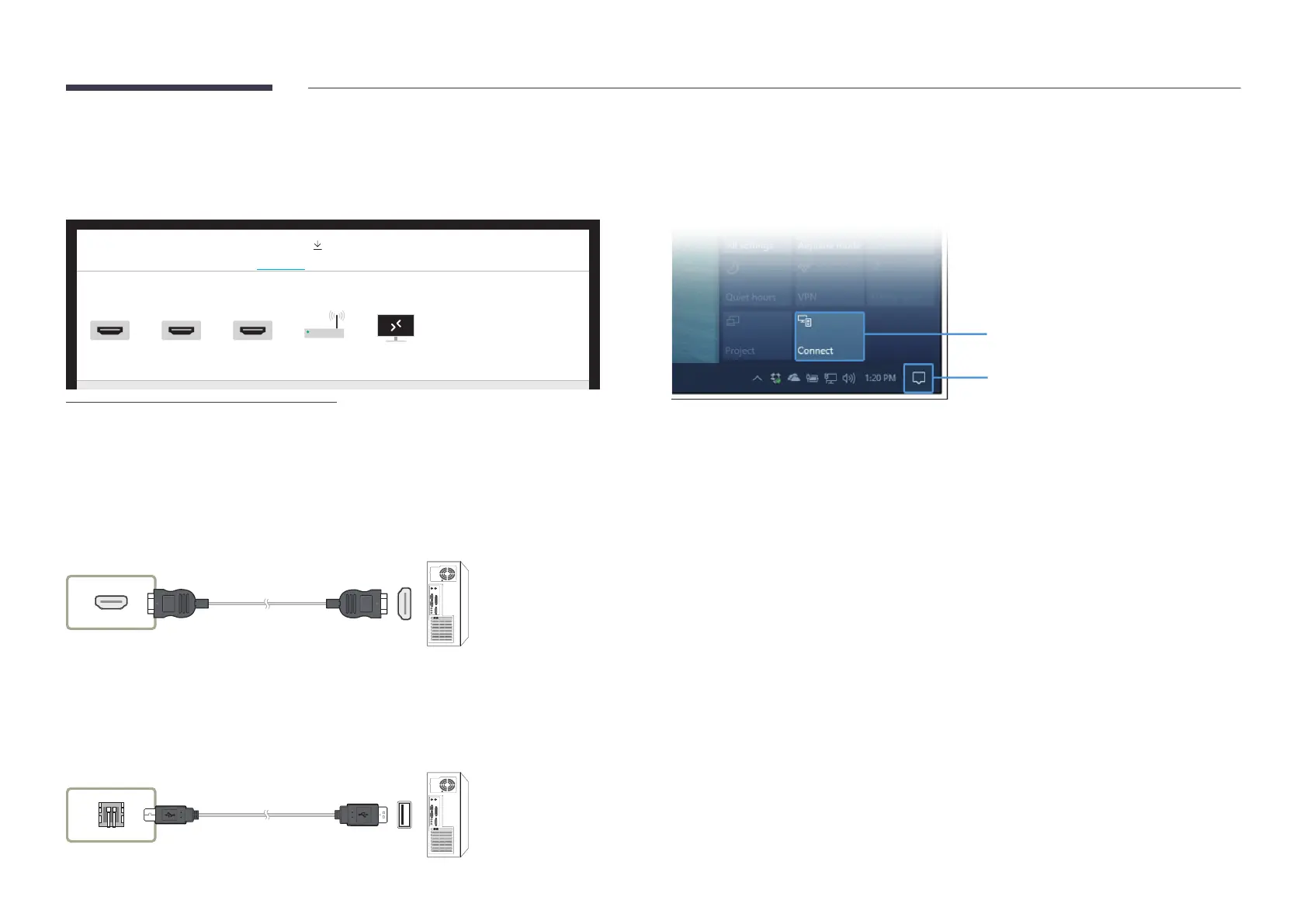33
Connecting to a PC
IMPORTPC
PC
MOBILE
PC
USB NETWORK DRIVE
IMPORT
HDMI 1 HDMI 2 HDMI 3 Remote PCWireless
"
HDMI 3 is available when the product is equipped with a tray (optional purchase).
Connecting using a cable
1
Connect the product to the PC using an HDMI cable.
"
HDCP contents will not show on the screen if PIP Capture is set to On.
2
Select IMPORTPCHDMI from the top of the screen.
3
To control the PC from the product screen, connect the supplied USB cable to the TOUCH
OUT port on the product.
"
If used in a multi-screen setup, make sure you have configured FLIP as the main display.
Connecting via the WiFi Display function
"
This function is only available for the PC that support the WiFi Display function.
STEP. 02
STEP. 01
1
Select Action Center or Devices in the taskbar notification area of the PC.
2
Click Connect or Project and select a [Flip] Samsung WMR Series device to complete the
connection.
"
The connection procedure may vary depending on the PC.
"
After the WiFi Display connection is made, you can control the PC screen from the product
screen.
"
This function is only supported by Windows 10.
