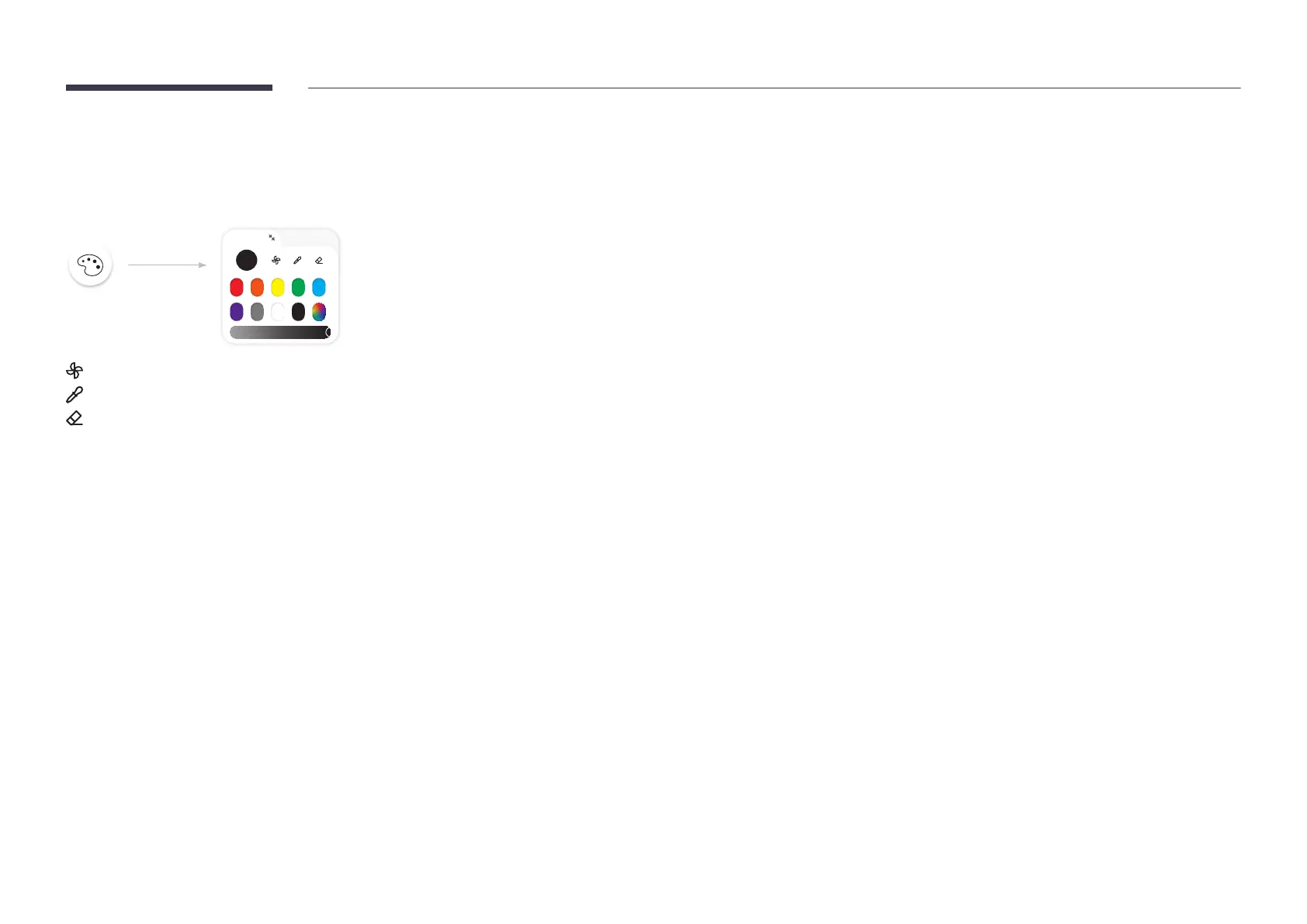25
Changing the brush colour
After touching the palette on the screen, you can draw a picture by selecting the desired mode
during watercolors and emulsifications.
WATER
OIL
: Dry colours to stop blending.
: Extract the colour from the selected point.
: Delete the selected area.
