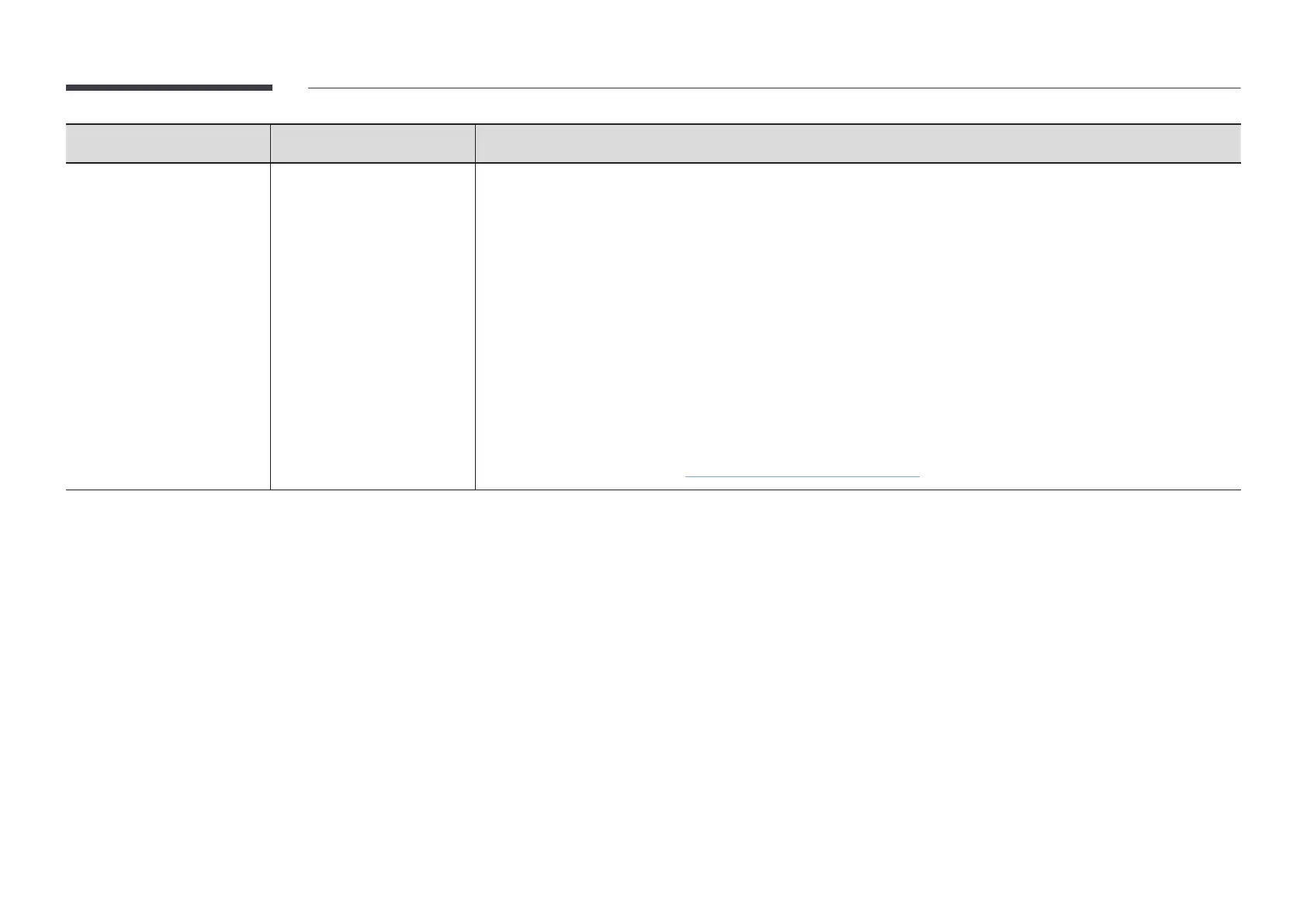46
2nd 3rd Description
Advanced Settings Email Set up an email account for sending emails.
SMTP Server Name: SMTP server address
SMTP Port Number: SMTP server port
SSL/TLS: Enable or disable SSL/TLS
Sender Authentication: Choose the authentication mode to be used when sending emails
– Personal Account / Default Account
Default Account: Default SMTP account
Password: Password for the default SMTP account
Sender Email: Sender's email address
Recipient Address: Select from options to manage email contacts after successfully send emails
– Auto Save / Do Not Save / Delete All
Local Address Book: Import contacts from a USB device or delete them.
– Import / Delete Local Address Book
"
For more information, refer to 'Importing Local Address Book contacts'.
