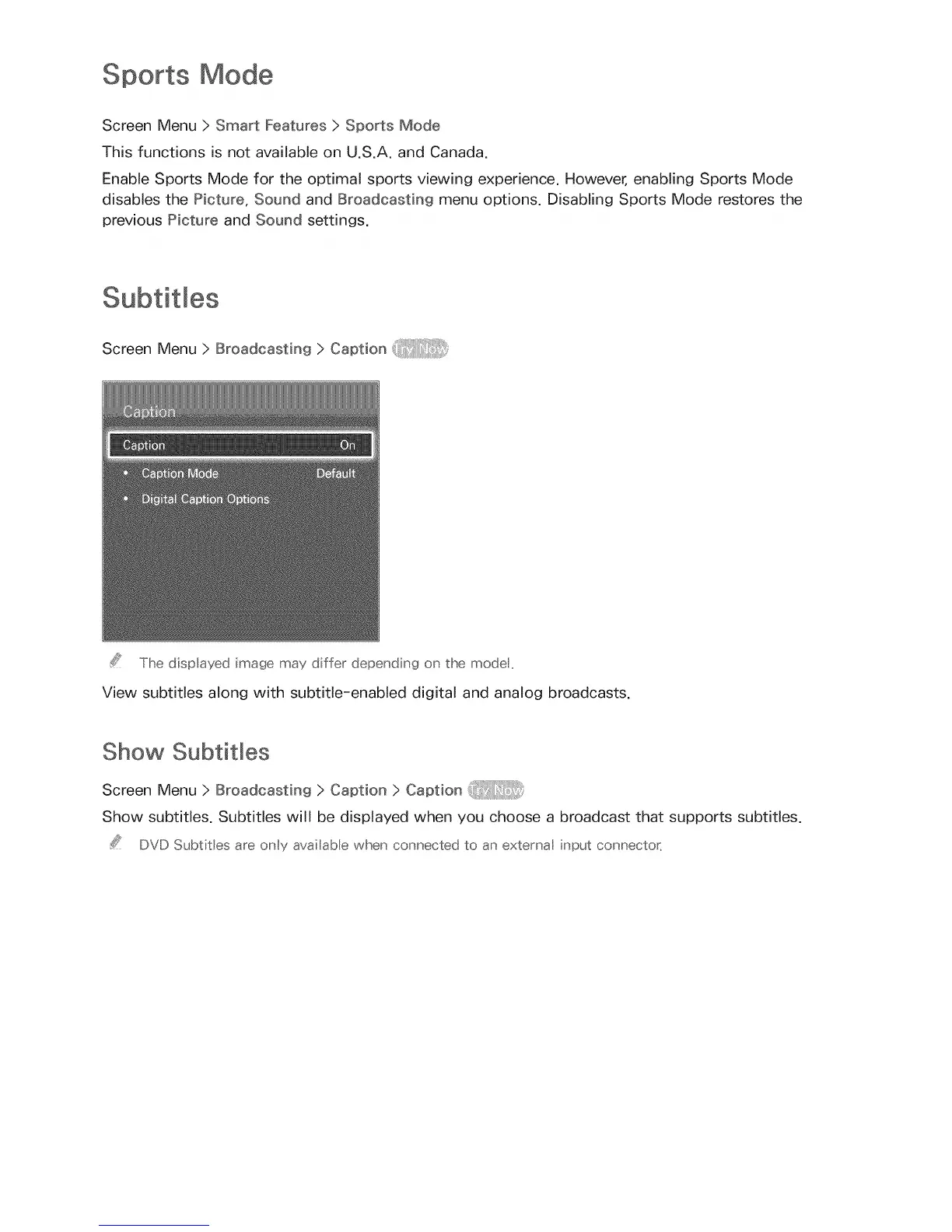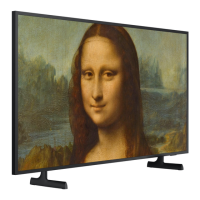Screen Menu > Smart Features > Sports Mode
This functions is not available on U.S.A. and Canada.
Enable Sports Mode for the optimal sports viewing experience. However, enabling Sports Mode
disables the Picture, Sound and Broadcasting menu options. Disabling Sports Mode restores the
previous Picture and Sound settings.
Subtitles
Screen Menu > Broadcasting > Caption
The displayed image may differ depending on the model,
View subtitles along with subtitle-enabled digital and analog broadcasts.
Show Subtitles
Screen Menu > Broadcasting > Caption > Caption
Show subtitles. Subtitles will be displayed when you choose a broadcast that supports subtitles.
DVD Subtitles are only available when connected to an external input connector:
