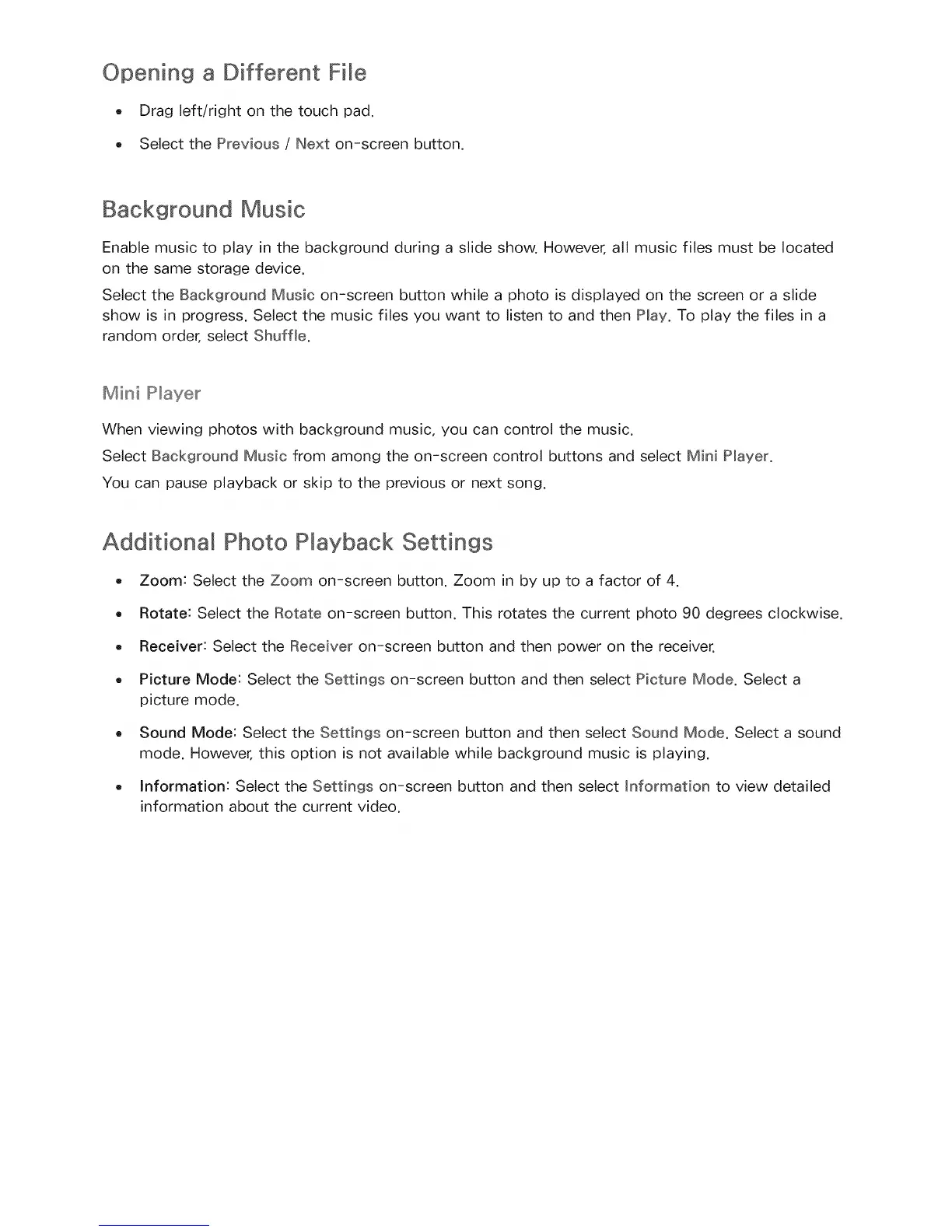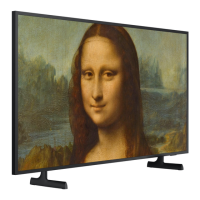Opening a Different FiJe
o Drag left/right on the touch pad.
Select the Previous / Next on-screen button.
Background Music
Enable music to play in the background during a slide show. However, all music files must be located
on the same storage device.
Select the Background Music on-screen button while a photo is displayed on the screen or a slide
show is in progress. Select the music files you want to listen to and then Play. To play the files in a
random order, select Shuffle.
Mini Player
When viewing photos with background music, you can control the music.
Select Background Music from among the on-screen control buttons and select Mini Player.
You can pause playback or skip to the previous or next song.
Additional Photo Playback Settings
Zoom: Select the Zoom on-screen button. Zoom in by up to a factor of 4.
Rotate: Select the Rotate on-screen button. This rotates the current photo 90 degrees clockwise.
Receiver: Select the Receiver on-screen button and then power on the receiver.
Picture Mode: Select the Settings on-screen button and then select Picture Mode. Select a
picture mode.
Sound Mode: Select the Settings on-screen button and then select Sound Mode. Select a sound
mode. However, this option is not available while background music is playing.
Information: Select the Settings on-screen button and then select Information to view detailed
information about the current video.
