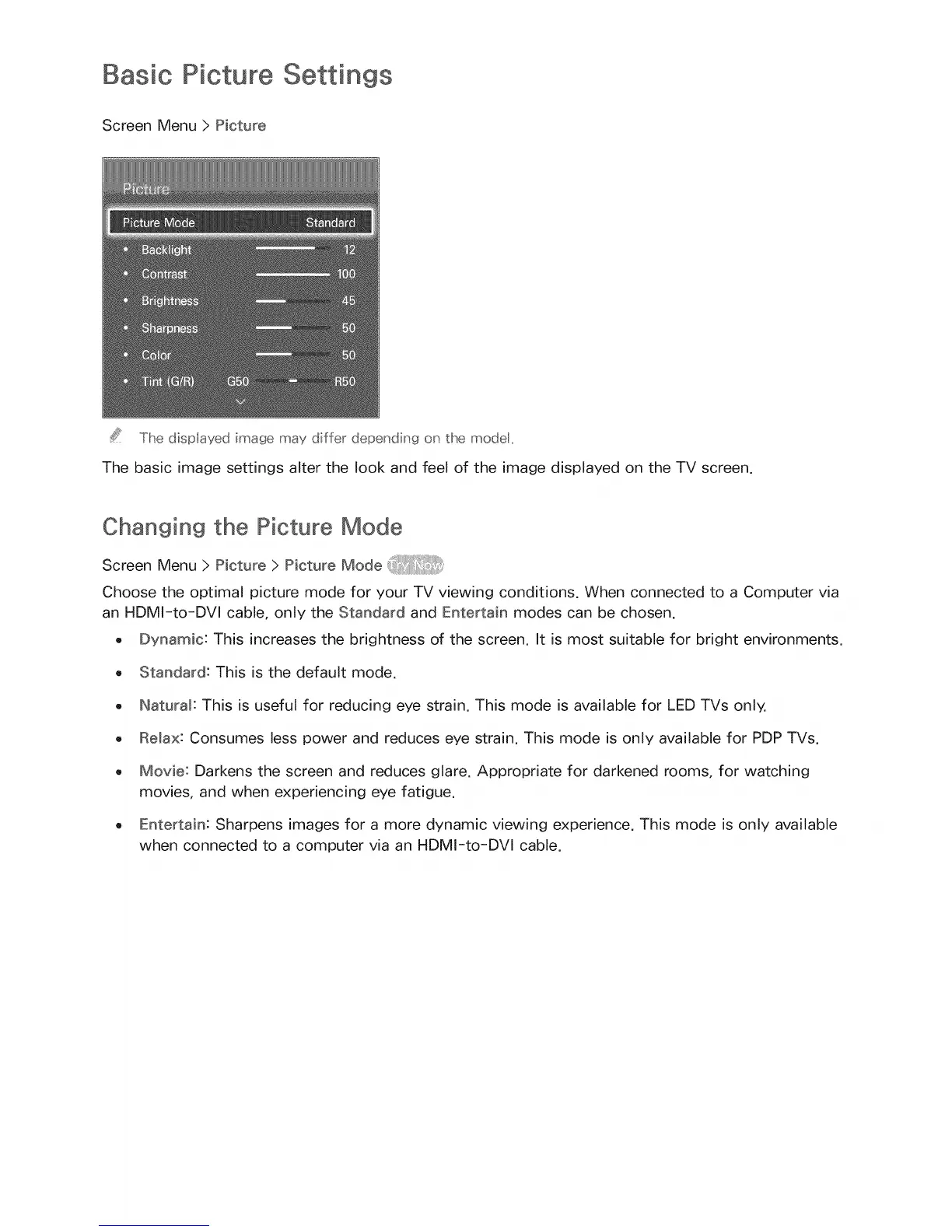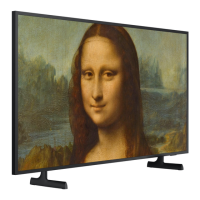Basic Picture Settings
Screen Menu ) Picture
The dispIayed image may differ depending on the modet,
The basic image settings alter the look and feel of the image displayed on the TV screen.
Changing the Picture Mode
Screen Menu ) Picture > Picture Mode
Choose the optimal picture mode for your TV viewing conditions. When connected to a Computer via
an HDMI-to-DVl cable, only the Standard and Entertain modes can be chosen.
o Dynamic: This increases the brightness of the screen. It is most suitable for bright environments.
o Standard: This is the default mode.
o Natural: This is useful for reducing eye strain. This mode is available for LED TVs only.
o Relax: Consumes less power and reduces eye strain. This mode is only available for PDP TVs.
o Movie: Darkens the screen and reduces glare. Appropriate for darkened rooms, for watching
movies, and when experiencing eye fatigue.
o Entertain: Sharpens images for a more dynamic viewing experience. This mode is only available
when connected to a computer via an HDMI-to-DVl cable.
