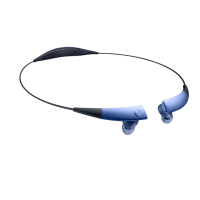Do you have a question about the Samsung Galaxy Buds Pro SM-R190 and is the answer not in the manual?
| Model | SM-R190 |
|---|---|
| Product Name | Samsung Galaxy Buds Pro |
| Category | Headphone |
| Bluetooth Version | 5.0 |
| Water Resistance | IPX7 |
| Active Noise Cancellation | Yes |
| Battery Life (ANC On) | 5 hours |
| Battery Life (ANC Off) | 8 hours |
| Charging Case Battery Life (ANC On) | 13 hours |
| Charging Case Battery Life (ANC Off) | 20 hours |
| Wireless Charging | Yes |
| Compatibility | Android, iOS |
| Weight (Each Earbud) | 6.3 g |
| Weight (Charging Case) | 44.9 g |
| Colors | Phantom Black, Phantom Silver, Phantom Violet |
| Ambient Sound Mode | Yes |
| Charging Port | USB-C |
| Type | True Wireless |
| Fast Charging | Yes (5 minutes charging = 1 hour playtime) |
| Speaker Driver | 11mm woofer + 6.5mm tweeter |
| Microphones | 3 (2 outer, 1 inner) |
| Voice Assistant | Bixby, Google Assistant |
Essential safety and usage guidelines before operating the device.
Instructions for maintaining the water-resistance of the earbuds and charging case.
Introduction to the Galaxy Buds Pro and its general capabilities.
Details on package contents, earbud and charging case layout.
Guidance on wired, wireless charging, and battery management.
Explanation of the LED indicator lights on the earbuds and charging case.
Step-by-step guide to pair the earbuds with your smartphone.
How to properly wear the earbuds for optimal fit and sound.
Controlling features via touch, noise modes, Bixby, music, and calls.
Overview of the app and initial connection process.
Connecting, disconnecting, and switching between mobile devices.
Adjusting noise controls, touch features, and other preferences.
Exploring features like 360 Audio, Labs, and Find My Earbuds.
Updating firmware and accessing legal and software details.
Solutions for common issues like connectivity, charging, and non-working earbuds.
Addressing battery drain, charging problems, and performance differences.
Resolving audio lag, poor quality, and noise control issues.
Cleaning earbuds, charging contacts, and general upkeep.
How to restart unresponsive earbuds or pair replacements.